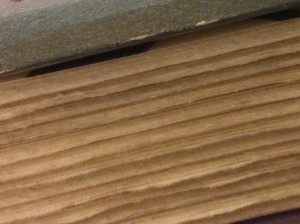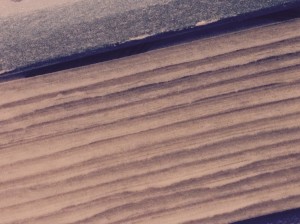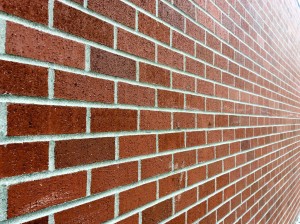Scavenger Hunt
Assignment #3: Photo Scavenger Hunt
Students will take several photos around the school or at home using the Scavenger Hunt Guide to find 12 different types of shots. Once the original photos are taken, they will be uploaded to iPhoto and saved to their files1 account. After saving to files1, the original photos will then be manipulated in iPhoto where students will adjust their photos using “exposure, contrast, saturation, definition, highlights, shadows, sharpness, de-noise, temperature and tint” tools in iPhoto. When original and edited copies of the 12 types of shots are complete they will then be uploaded to the students WordPress ePortfolio for grading.
Reflection-
I took used my iPad to take twelve pictures around the school and courtyard. I followed the scavenger hunt list to take one photo for each of the twelve categories. Then, I sent my photos to a computer using Air-Drop. I then edited the photos using iPhoto/Photos. After all the photos were uploaded to my files1, I uploaded them to my ePortfolio. I think I did pretty well with this assignment. I tried to take creative photos of different things. I really liked this assignment!