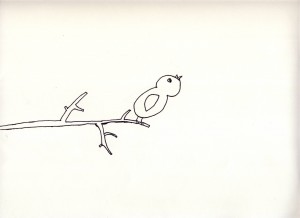Enhanced Drawing
Assignment #7: Computer Enhanced Drawing
Use pens and oil pastels to create a Drawing on paper. You will scan your drawing and use Photoshop to Colorize and alter it using Photoshop. Use filters, text tools, opacity, etc. Use your own creative eye to make different versions of your piece of artwork. You will turn in a copy of your original scanned drawing and at least one version of your drawing after you have used the computer to enhance it!
Reflection- I had a lot of fun with this project. First, I made my drawing of a bird, then outlined it with a Sharpie. I used the scanner to scan it, then saved it to my files1. I brought the image into Adobe Photoshop and colored the bird using the paint tool. I added a background, and saved it. I repeated the Photoshop part of the process three times, each with a different background. I think I did pretty well on this assignment. I liked my drawing, and I made it even better with the enhancements.