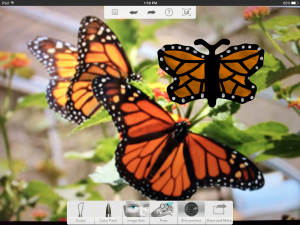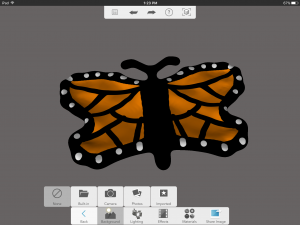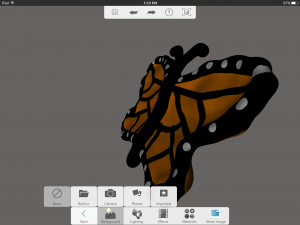Butterfly
Students will export, their final “Real Life Creature”, from their iPads via their student 4J email accounts. These files will then be downloaded to their files1 server account. Students will Import the .OBJ file of their “Creature” design to the Meshmixer application on laptops, use the Meshmixer tools to do final design tweaks on their design, then send their file to the 3D printer.
Reflection- We made creatures using the 123d Sculpt+ app. I made a butterfly. I started with the capsule and I added points and made the wings. Then I added a lot more points in the wings to make them not have holes. I made different textures on the wings. Then I made antenna by adding more points on the head. I painted it like a monarch butterfly and put it in a background after I baked it. I tried different models, most of them had holes in the wings, but this one is my favorite. I really like the way it turned out and I an exited for the next project.