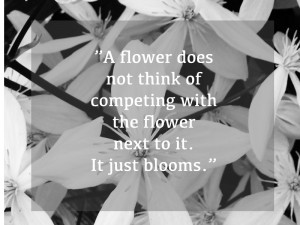Three quote photos
Assignment #8: 3 Quote Photos
Using pictures you have already taken or a new photo, make a “Quote Photo”. Go to the internet and find a quote or insert your favorite quote into your photo. Take notice of readability, color, contrast, and placement to make a one of a kind personal “Quote Photo”. Use an 800×600 pixel space to start in Photoshop.
Reflection- In this project I collected three pictures. For the first picture I took a picture, added a pink border, then used the text tool to write a quotes. For the second picture we took a picture, then just used the text tool to add the quote. The last picture I took a picture of some flowers, then added a black box. I made the box a little translucent so you could still see the flowers. The last thing I did was typed a quote. I think I’m getting pretty good at using photoshop. I really hope Miss Leslie likes my quotes photos.