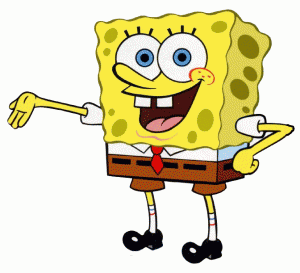Photoshop Animation
Assignment #1 – Photoshop Animation, 2 Parts
Part 1 – Students will use the Sponge Bob graphic file (or find one similar to the one used in the tutorial from the web – white background is key) with the Puppet Warp animation tutorial to learn how to use this basic animation feature in Photoshop. After successfully completing the tutorial and uploading the resulting animation to their ePortfolio, students will then make an animation of their own (Part 2).
Part 2 animation needs to be more complex (at least 30+ layers), use at least 3 animated objects using the Puppet Warp tool, other objects/artwork/backgrounds brought in from the web and/or created in Photoshop that may be both static or animated using “Frame by Frame” animation. Complex means that the animation must tell a story – stories will not be violent, random, or otherwise inappropriate. A short paragraph(s)/narrative describing the storyline along with animation ideas, will be written in MS Word and PDF’d to the ePortfolio. Storyboards must be drafted and approved by the teacher BEFORE design work in Photoshop begins. This assignment should be completed in 4-5 class sessions.
Make sure to save the original file with all the layers as a .PSD file. Use the “Save for Web and Devices” option in the File Menu to save the final animated .GIF file. This file needs to be uploaded to a Page (as a Kid to the Parent Page – Animation) on the student’s ePortfolio.
Reflection-
Part one was a little tricky at first. The tutorial was really straight forward. The first thing I did was bring Sponge Bob into photoshop. I selected and cut out Sponge Bob so it wasn’t connected to the white background. Then I used Puppet Warp to make a couple changes. Next I copied the original Sponge Bob and made another change. I kept doing that tell I liked how it looked. The last thing I did was turned it into an animation.
Part two took a lot of thought. There was no tutorial we had to do it all by experience. The first thing I did was choose a background. Then I brought in the two soccer players. I duplicated the soccer players then moved them a little. I kept doing that tell I got it how I liked. Then I used puppet warp to move one of the soccer players legs so it looked like it was kicking the ball. I also did that to the soccer ball. I also merged to layers together by selecting them and clicking merge layers. The I turned it into an animation. This took a couple try’s but it was super fun!