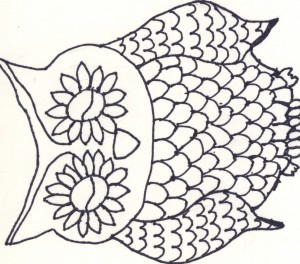Enhanced Drawing
Assignment #7: Computer Enhanced Drawing
Use pens and oil pastels to create a Drawing on paper. You will scan your drawing and use Photoshop to Colorize and alter it using Photoshop. Use filters, text tools, opacity, etc. Use your own creative eye to make different versions of your piece of artwork. You will turn in a copy of your original scanned drawing and at least one version of your drawing after you have used the computer to enhance it!
Reflection-
In this project I drew an owl. After I was done I traced it in sharpie. I scanned my drawing and saved it to my files1. Then I opened my owl in Photoshop. I found a background from the internet and place it in. I cut out my owl using the magnetic lasso. I colored the owl using the paint bucket. Next I moved the owl and found a picture of baby owls. I put the baby owls in a nest. The last thing I did was placed the nest. I used the select tool to move it. I think I did pretty good drawing and scanning my picture. It was a little hard at first, but when I kept practicing it got easier. I really hope Miss Leslie likes it!