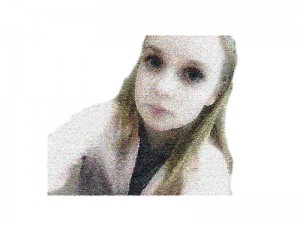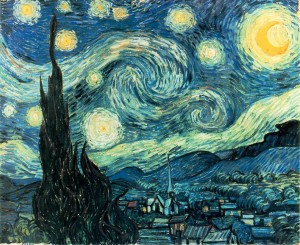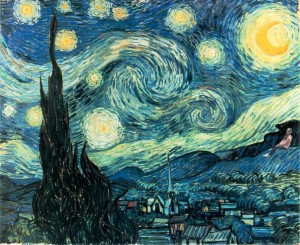Photo Manipulation 6/11
Assignment #6: 6/11 Projects – Photo Manipulation
Students will use the knowledge they’ve gained from our introduction to Photoshop to create six of the eleven projects from a list of projects. Projects include: Disproportionate Photograph, Where am I?, Untruthful Photograph, Repetition, Photo Collage, Surrealism, Who’s in school?, Art Additions, Scale, Distorted Portrait and Transform an Image.
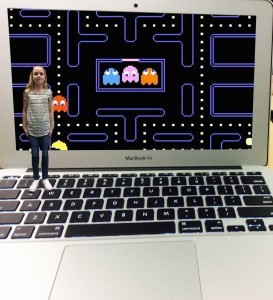
Scale
Reflection- In this project I used photoshop. I went around and took picture and got pictures from the internet. I uploaded them to photoshop and manipulated. I used a couple tools: the magnetic lasso, the magic wand, paste special, and effects. I used the magnetic lasso and the magic wand to cut out the objects. Paste special let me paste different pictures in something. Effects just changed the look of the photos. I picked six different pictures to manipulate. This was a fun project and a little challenging. I hope we do future projects like this one!