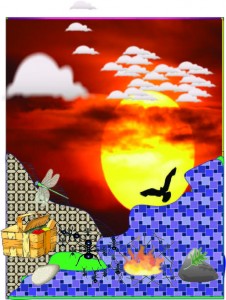Ai Layers
Assignment #3: Layers Project
Using Adobe Illustrator, create a recognizable 2D object, something used or interacted with regularly. Try a variety of tools to render your object to the best of your ability. You are being graded on effort only at this point of the class. Pay attention to scale and perspective as this will help your object look more realistic. Use the Grid (under View menu). Using Guides (pull out from rulers) will also be helpful). You may choose to use the Perspective Tools (Grid and Selection) to help with your design. Hint: Turn Rulers on under View menu. Use Control + Click On the active Ruler to select your unit of measure.
Saving Work – Save your work to your Files1 Server in the following file formats: .ai, .PDF.
Due – 10/5/15
Points – 20
REFLECTION: I made different mountains all on different layers. After I made the mountains I added texture and design onto the mountains. I imported a picture of a sunset with a bird from the web and put it as my background. Lastly, I added rocks and other natural resources onto my wildlife scene. I found a different link and then i added textures from what I found to make it a new different design on the mountains. I think I did pretty good because I did my Ai practice and I got a lot better from that.