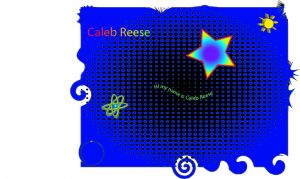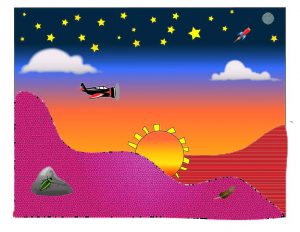3D Design Tri 1
AI_Practice
Assignment #2: Play w/Adobe Illustrator Using adobe Illustrator, students will practice using eight following tools to get to gain a basic understanding of AI – Layers, text, type on a path, shapes, stroke, gradient, symbols, clipping mask & swirl tools. Once they have demonstrated that they can use the tools they are to save the …
AI-Layers
Assignment #3: Layers Project Using Adobe Illustrator, create a recognizable 2D object or scene, something used, interacted, or seen regularly. Try a variety of tools to render your object to the best of your ability. You are being graded on effort only at this point of the class. Pay attention to scale and perspective as …
3D_Fruit Bowl
Description: Using Adobe Illustrator, create a recognizable 3D fruitbowl. Try to render your object to the best of your ability using the following tutorial. You are being graded on effort only at this point of the class. Pay attention to scale and perspective as this will help your object look more realistic. Feel free to …
AI-Fruit Vector & Swirls
Assignment #5: Paint Tree & Vector Swirls Using Adobe Illustrator, create a sample of the Paint Tree Logo & Vector Swirl. Try to render your objects to the best of your ability using the following tutorials. You are being graded on effort only at this point of the class. Description: Some choices …
Vector Clock
Using ONE of the Adobe Illustrator tutorials, create a 3D Design of your own. Try to render your object to the best of your ability. You are being graded on effort only at this point of the class. Pay attention to scale and perspective as this will help your object look more realistic. Feel free …