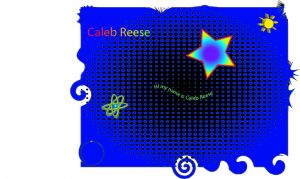Assignment #2: Play w/Adobe Illustrator
Using adobe Illustrator, students will practice using eight following tools to get to gain a basic understanding of AI – Layers, text, type on a path, shapes, stroke, gradient, symbols, clipping mask & swirl tools. Once they have demonstrated that they can use the tools they are to save the document as a PDF and upload to their ePortfolio on the Adobe Illustrator page.
Reflection: I first started with a dark blue background because the lighter colors will show up brighter. Then I did a rainbow gradient in the star because I though it looked cool. Then, I chose a couple of cool symbols to fill in the blank spaces. For my type on a path I drew a curved line then wrote my name. Lastly, I did clipping mask of a rainbow arrow because my name looked cool with different colors for each letter. Some tools I used were the star tool, swirl tool, and the gradient tool. I think I did ok on this project. It took me a lot less time to do my clipping mask than last year. So that was a great improvement. Can’t wait for more fun in this class with Miss.Leslie!