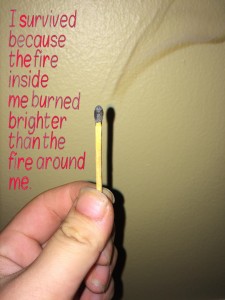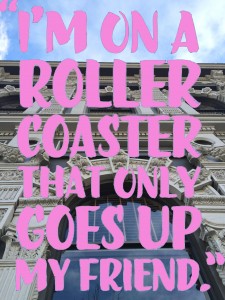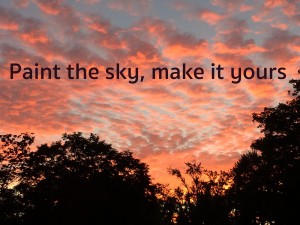Three Quote Photos
Modified:
Assignment #8: 3 Quote Photos
Using pictures you have already taken or a new photo, make a “Quote Photo”. Go to the internet and find a quote or insert your favorite quote into your photo. Take notice of readability, color, contrast, and placement to make a one of a kind personal “Quote Photo”. Use an 800×600 pixel space to start in Photoshop.
Reflection: For this assignment I had to choose three photos I took and I got the quotes off of the internet. I chose photos from scavenger hunt. I took the photos into Adobe Photoshop and cut out the quotes. I used the magic wand, paint bucket, eyedropper, eraser, and the paintbrush tool. I made the last quote 800×600 pixels. I couldn’t do the first two quotes 800×600 because when I tried to it squished the photo. I think I did a good job on this assignment.