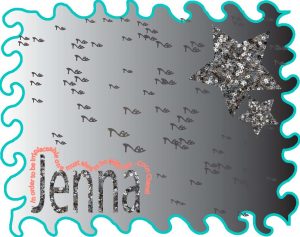Adobe Illustrator- Name Game
Modified:
Assignment #4 – Illustrator “Name Game”
Students are introduced to basic Illustrator tools including the selection and direct selection tools, and specialized applications using text (text on paths, creating outlines, grouping and un-grouping), using layers, gradients, symbols, clipping masks, and shape manipulation tools. For this assignment, students must demonstrate knowledge of each of the listed tools and applications in one design that is theme based incorporating their name. The outcome should not appear to be a random showing, but instead a deliberate and well though out composition showing their ability to use the tools.
Students will save their work as both a native .ai file and as a .pdf file to their files1. Students will upload their final piece as a PDF to their ePortfolios Digital Media page with the assignment order number, and with a detailed assignment description (can be copied and pasted from here) and reflection restating what they did, how they did it, and how they feel about their work.![]()
Reflection: For this assignment, I had to create a project in Adobe Illustrator. I decided to go for a grey theme with a pop of color. I chose peach and teal for my colors. Everything else was grey or silver sparkles. I had to incorporate layers, text, type on a path, shapes, stroke, gradient, symbols, clipping mask, and the swirl tool. I used the text tool to write my name. I used the clipping mask to cut out my name and the stars with sequins I used the type on a path tool to write a quote around my name. I made the color peach. I used the stroke around the edges of my photo. I used the gradient tool to make my background different shades of grey. I used the scallop tool to create my fun swirly boarder. I used the “spray paint” tool to make the shoes. I enlarged some and made them slightly different colors of grey. I think I did well on this assignment. I like the theme I chose.