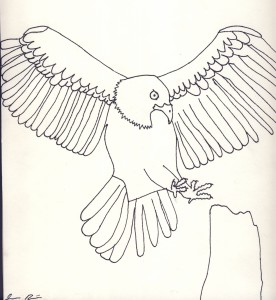Computer Enhanced Drawing
Modified:
Assignment #7: Computer Enhanced Drawing
Use pens and oil pastels to create a Drawing on paper. You will scan your drawing and use Photoshop to Colorize and alter it using Photoshop. Use filters, text tools, opacity, etc. Use your own creative eye to make different versions of your piece of artwork. You will turn in a copy of your original scanned drawing and at least one version of your drawing after you have used the computer to enhance it!
Reflection: I drew a picture of an eagle. I drew it on drawing paper and then traced it with Sharpie. I then scanned it so I could open it into Adobe Photoshop. I used the magic wand tool to cut out my drawing. I got the blue sky off of the internet. I put the sky behind the eagle. I then brought in a piece of wood off of the internet and used the magnetic lasso to cut it in. I colored in the eagle using the eyedropper to color match a photo of a real eagle, paint bucket to fill in the eagle, and paint brush the fill in any patches missed. I put the craquelure filter over the eagle, the water paper filter over the sky, and the patchwork filter over the tree. I had a lot of fun with this assignment and will definitely use these skills I learned doing this project elsewhere.