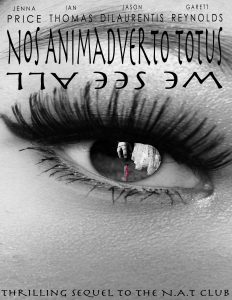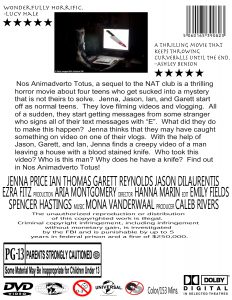Photoshop- DVD Cover
Modified:
Assignment #3 – (Pro-Challenge) “CD/DVD/Move/Game Cover”
Students who have already done the “Magazine Cover” assignment in a prior class are to demonstrate their knowledge of using Photoshop & Adobe Illustrator tools including masking tools, image transformation, text, and filters. They must create a front and back cover of their choice in the appropriate size, where they are the “Cover” star of a CD, DVD, Video Tape or Game of their choosing or creation. The covers should include a self-portrait, title, fellow actors/artists, ratings, production company, songs, special features and reviews. Composition, masking, detail, perspective and other basic design techniques will be included in the grading. Files must be saves as native .psd or.ai and also as a .pdf. Students will upload their final piece as a JPG to their ePortfolios on their Digital media page with the assignment order number, and with a detailed assignment description (can be copied and pasted from here) and reflection restating what they did, how they did it, and how they feel about their work.
Reflection: In this assignment, I had to create a DVD cover using Adobe Photoshop. I made the front and the back of the cover. I had to have a self portrait so I decided to do a photo of my eyes. I went for a horror movie theme and I named it Nos Animadverto Totus which is latin for we see all. I used many tools and resources such as the magnetic lasso, internet, magic wand, and the text box. I also used Word because I could create text boxes in there and just drag it over to Photoshop;I find that it works best that way but I did still use the text tool. For the back, I created a couple of fake reviews and also pulled stars from the internet. I duplicated the stars so they would be the exact same size. I then typed a summary of my movie. I also typed up all the cast and crew members of the movie and the copyright agreement. I pulled lots of images from the internet to make the DVD cover more realistic. I pulled a pg-13 sign, Universal sign for the production company, and other things you would find on the back of a DVD cover from the internet. I also added a photo I searched and searched for on the internet where a girl is on a computer and the screen is lighting up her face. I really wanted a camera lighting up her face, but cameras don’t admit that much light. I added a bloody knife in the computer screen because that is part of the story line. For the front, I typed the title, cast, and some other special details. I erased my pupil and put in a photo of someone holding a knife. I then colored in the knife with some red to make blood. I think I did well on this assignment. I really took my time and had a fun time doing this assignment! At first, I didn’t think I was going to like this assignment, but it turned out to be one of my favorite photoshop assignments!