10/15/2008
1:27 pm
If you have been using Disk Utility to create images, you can end up with a hard drive full of obsolete, incomplete, or unneeded images. If you have saved the image on your desktop or a specific folder, it is simple to put it in the trash and empty the trash.
The default storage location for images, however, is in a hidden and inaccessible folder. It usually begins with the path “Volume/image name.”
There are several ways to delete the images, however, none of them are straightforward and all run the risk of major damage. There is a simpler, not quite as risky, way to delete the images.
The program Disk Inventory X, from http://www.derlien.com/ is “a disk usage utility for Mac OS X 10.3 (and later). It shows the sizes of files and folders in a special graphical way called “treemaps“.”
It was very easy to find and delete all the unneeded image files. It is also easy to delete files that should not be deleted also so be careful when using it.
Here’s a screen shot.
Using a digital camera has saved me hours of time. Sometimes screen shots will do but for others, you need a camera. Take a look at the examples below.
Sending the photo confirmed that it was the screen that was cracked and not a problem with the video adapter.
Sending the photo before bringing in the computer for repairs saved me an extra trip—and those eMacs are heavy!
After having one switch take down the entire school’s network, I color coded the ends of the ethernet cables so it is harder to accidentally plug both ends into the same switch.
I recently had a laptop with an odd thing on the screen. It didn’t move and I couldn’t tell where the problem was. Brad suggested that I plug it into a monitor and see if the problem went away. If it did, then the problem was with the screen, not the video adapter or software.
The only problem? No external monitor to use.
The solution? Plug it into a projector.
The laptop treats the projector as a monitor. When the problem did not show up on the projected image, I knew the problem was with the laptop screen itself.
I’ve had several teachers complain that they still have to log on to the security filter several times a day. After checking their browser settings, including their home pages, I finally figured it out. Their computers were set to go to sleep after 10 minutes!
While that might be worthwhile when running on battery power, it created a lot of disconnects when the laptop is running on the power adapter. Changing the setting to 30 minutes or an hour solved the problem. 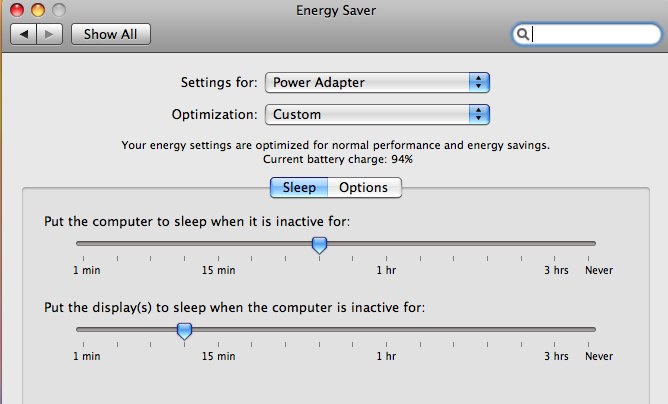
Most of the problems that we have had with the new filter system have been pretty easy to solve. This one turned out to be both difficult and easy.
A user complained that she had to log in “all the time.” Since this is a common complaint, I thought I could solve this in the usual quick fashion.
After trying all the usual fixes and not getting anywhere, I started looking carefully at each item in her Firefox preferences. The answer was in the first tab. Her home page was set to open two tabs—and one of the tabs was the log-in page!
If she closed the other tab or hit the “home” icon, she saw the log-on screen again, so she logged in again, even though the authenticator window was open on her dock.
Like anything, there is a learning curve. Here’s a few things that I have learned.
Recently, at least two computer hard drives have been accidentally wiped out when the owner looked at the list of Network startup disks then later on, restarted their computer.
There are several possible reasons for this but one way to keep this from happening accidentally is to lock your disk after you have looked at the list of start up disks.
You have to unlock it to look at the list of possible network start up images. When you are finished, click on your local hard drive, and relock the start up disk.
It’s no fun losing everything on your hard drive, even if you have backups.
With the changes in Oaks testing this year, we opted to have a separate user account and log in for Oaks. To make it distinctive, here’s what we did:
Here are some sample pictures.
This is the icon we used for both the account picture and the tiled desktop.
This is what the dock looks like.
Do you think it will be hard to spot someone in the Oaks account?
Sometime when you “repair permissions”on a Mac, it continues to repair the same ones over and over. They never seem to stay fixed. There are a few items that will always show up, no matter how often you run Disk Utitlity. These are called “Spurious Permissions.”
For more information, check out
http://discussions.apple.com/thread.jspa?threadID=121686&tstart=15