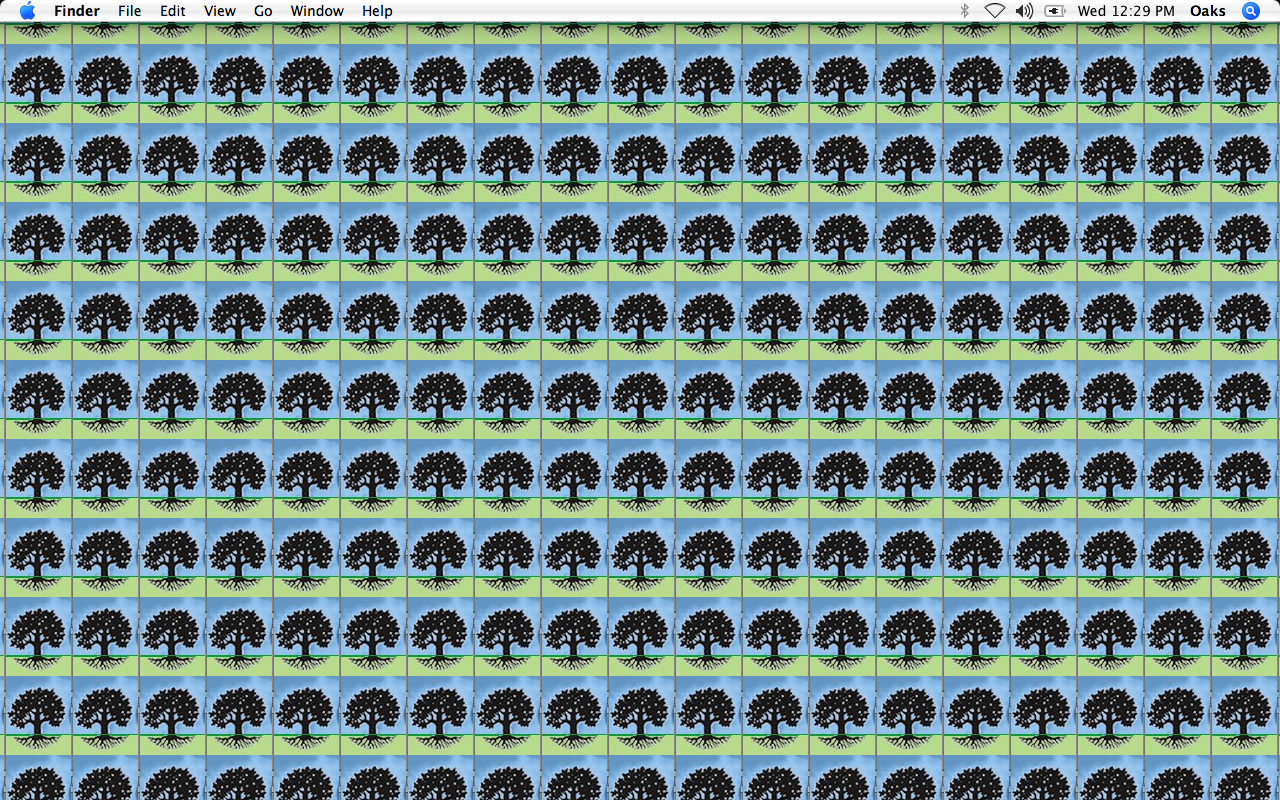A Separate User for Oaks
With the changes in Oaks testing this year, we opted to have a separate user account and log in for Oaks. To make it distinctive, here’s what we did:
- The Oaks account has the Oaks icon as the log-in picture.
- The Oaks account password will not be given to students until testing begins.
- The dock has only 3 items on it: Finder, Oaks, and Trash.
- The dock is hidden.
- When you log into the account, the Oaks secure browser automatically opens.
- The desktop image is a tiled version of the Oaks icon we used as the log-in picture.
Here are some sample pictures.
This is the icon we used for both the account picture and the tiled desktop.
This is what the dock looks like.
Do you think it will be hard to spot someone in the Oaks account?