Securing your startup disk
Recently, at least two computer hard drives have been accidentally wiped out when the owner looked at the list of Network startup disks then later on, restarted their computer.
There are several possible reasons for this but one way to keep this from happening accidentally is to lock your disk after you have looked at the list of start up disks.
You have to unlock it to look at the list of possible network start up images. When you are finished, click on your local hard drive, and relock the start up disk.
It’s no fun losing everything on your hard drive, even if you have backups.
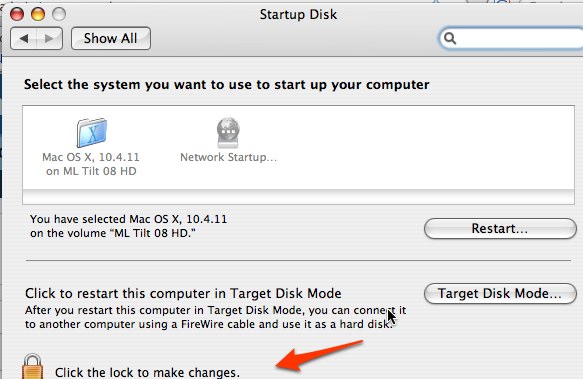
September 10th, 2008 at 6:33 pm
Mary…I just always love reading your posts. You are actually on my RSS, so I usually read them right in Google Reader, but I do like to pop in every now and then so you know people like me are really enjoying your website. Thanks for everything!
Dave
September 12th, 2008 at 8:37 am
Thanks, Dave! It’s good to know that someone else reads these.
I know that I have gone back and looked at things that I have posted. I may not remember everything I post but at least I know where I put it!