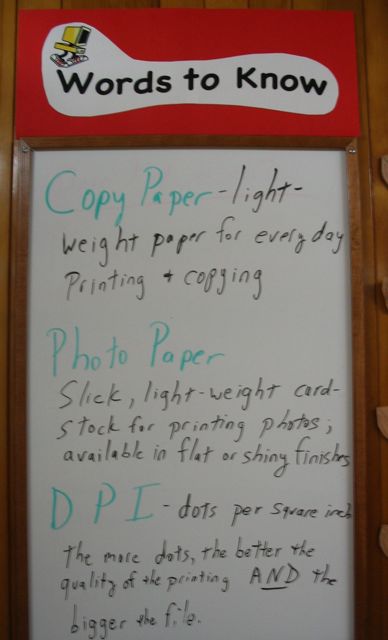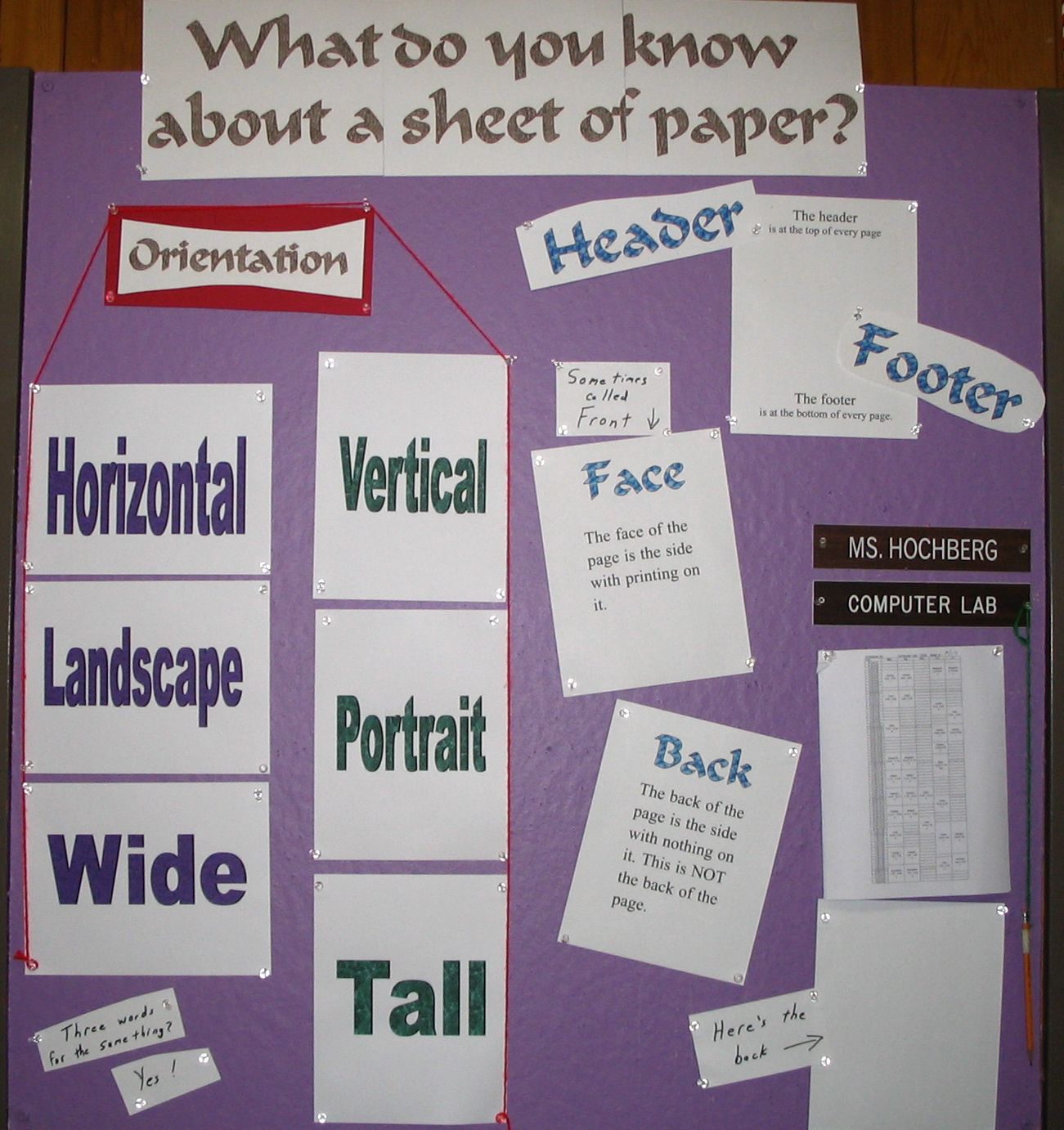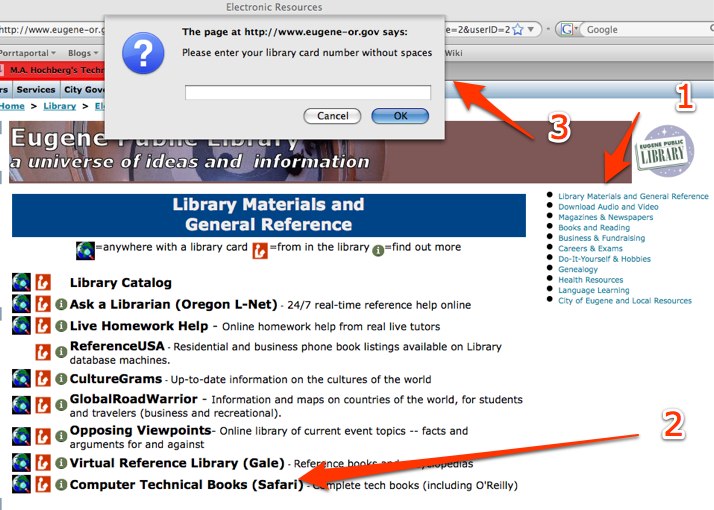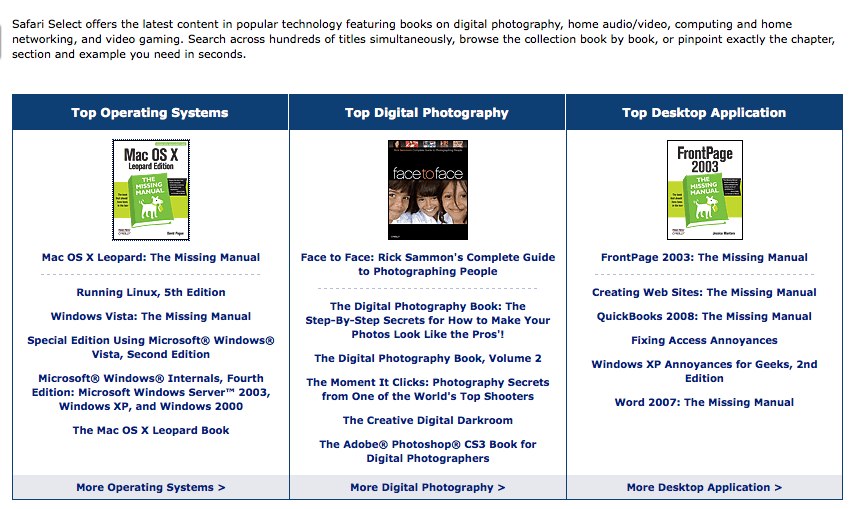Tuesday
06/16/2009
9:42 am
Prepping our laptops for year-end and Puppet installation has turned up another serial number oddity. On some MacBooks, the serial number under the battery does not match the internal serial number.
As part of the clean up and prep, per our school secretary, I have been writing the Eugene School District tag number under the battery. Many of the silver tags have lost the printed tag number and it has been a challenge to find the correct tag number.
Since I already have the battery out, I have been confirming that I have the correct laptop by comparing the serial number in the battery compartment to the one on my worksheets. Until today, they have matched. Then I found one that didn’t match. Booting the laptop and checking the internal serial number showed the number on my worksheet.
So far, I’ve only found the problem on Core Duo MacBooks, MID MacBook1,1.
This is the third serial number quirk I have found so far. I hope there aren’t any more!
Posted in Tech | No Comments »
Even if I don’t get to teach in a regular class, I can still help people learn basic information and vocabulary. Here are two signs that are outside the computer lab. They change about every month or so.
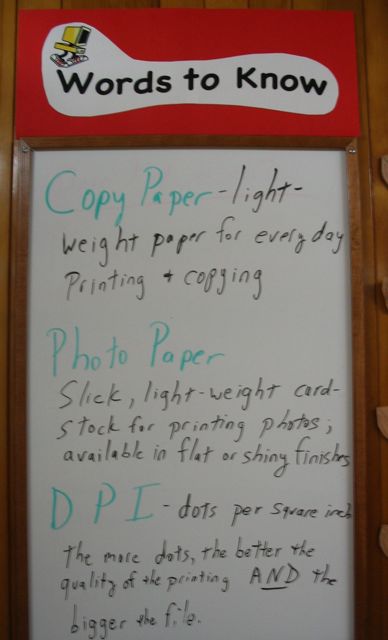
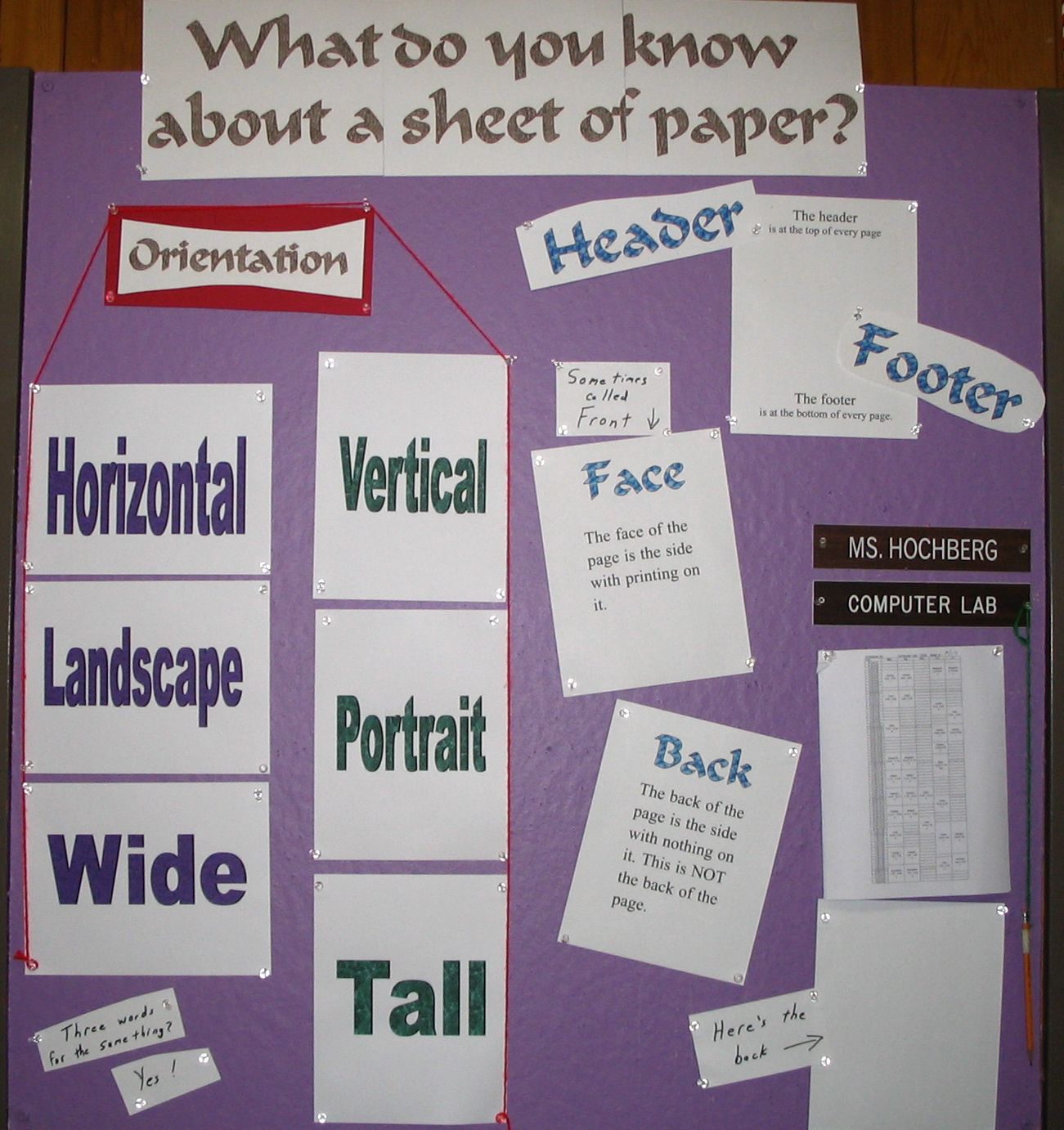
Posted in Student, Tech | No Comments »
Left your copy of “The Missing Manual for Leopard” at home? Need a copy of “The Missing Manual for Vista”? All these and more technical books are available online with a Eugene Public Library card.
The books are searchable, complete, and easy to use. All you need is Internet access and your Eugene Public Library card number.
From the main library page, click on “Electronic Resources” on the left, then “Library Materials and General Reference” on the right.)
Click on “Computer Technical Manuals” and enter your library card number.
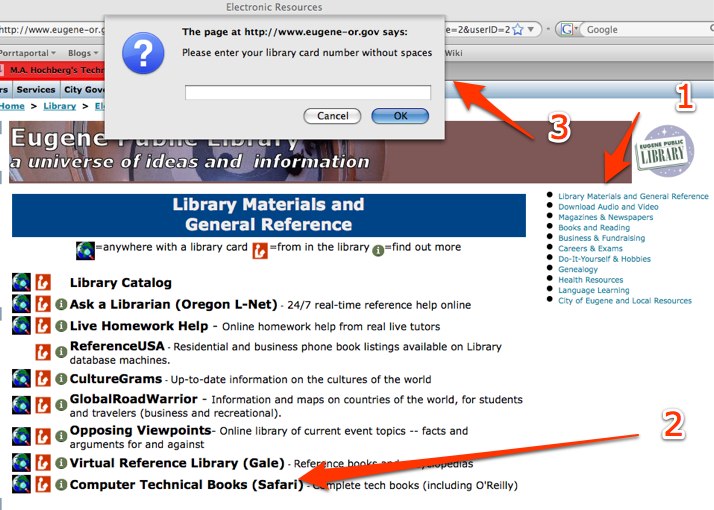
Here’s a sample of the books available.
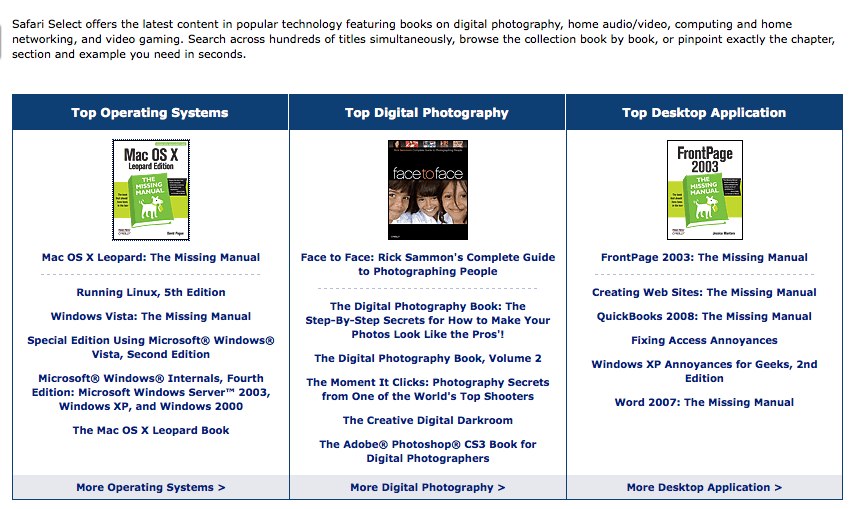
Posted in Tech, Tech Support | No Comments »
I recently had a laptop with an odd thing on the screen. It didn’t move and I couldn’t tell where the problem was. Brad suggested that I plug it into a monitor and see if the problem went away. If it did, then the problem was with the screen, not the video adapter or software.
The only problem? No external monitor to use.
The solution? Plug it into a projector.
The laptop treats the projector as a monitor. When the problem did not show up on the projected image, I knew the problem was with the laptop screen itself.
Posted in Tech | No Comments »