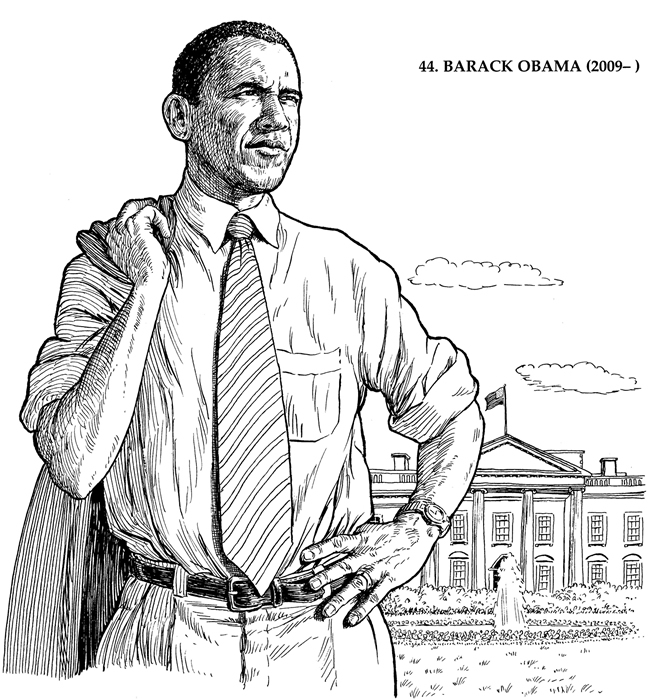The Keychain program on Macs can be a lot of trouble, both serious and annoying. The serious part is that once you have logged onto your account, anyone can open anything. Not a good idea in an era of easily stolen laptops.
The annoying part is when you change your password, the Keychain doesn’t update everywhere, especially in Safari.
You can get the complete details on deleting your old keychain at
http://support.apple.com/kb/TA20852?viewlocale=en_US
I suggest stopping at step 6 as I don’t recommend creating a new keychain.
This does a fairly good job of resetting the keychain—except for Safari. After you have deleted the keychain and the file, open Safari and reset it.


This should stop Safari from continuing to prompt for a keychain password.
Posted in From my point of view, Tech Support | No Comments »
Thursday
02/19/2009
12:43 pm
Dover Publications offers free weekly clip art from their many books, both old and new. This week’s children’s clip art includes sample pages from their American Presidents coloring book and American’s First Ladies coloring book. The sample pages are Barack and Michelle Obama.
http://www.doverpublications.com/samplerkids/0219/index.html
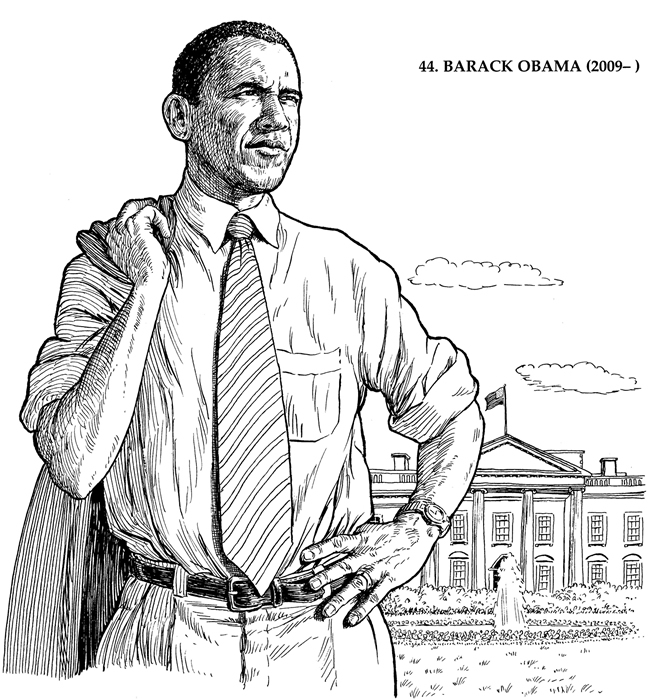
This link will only be good for a few weeks. New samples come out every week.
Weekly clip art is available in several different categories including Teachers, Children, and General. To sign up for their free weekly clip art, go to
http://www.doverpublications.com/sampler4/
Posted in Student | No Comments »
Monday
02/02/2009
12:48 pm
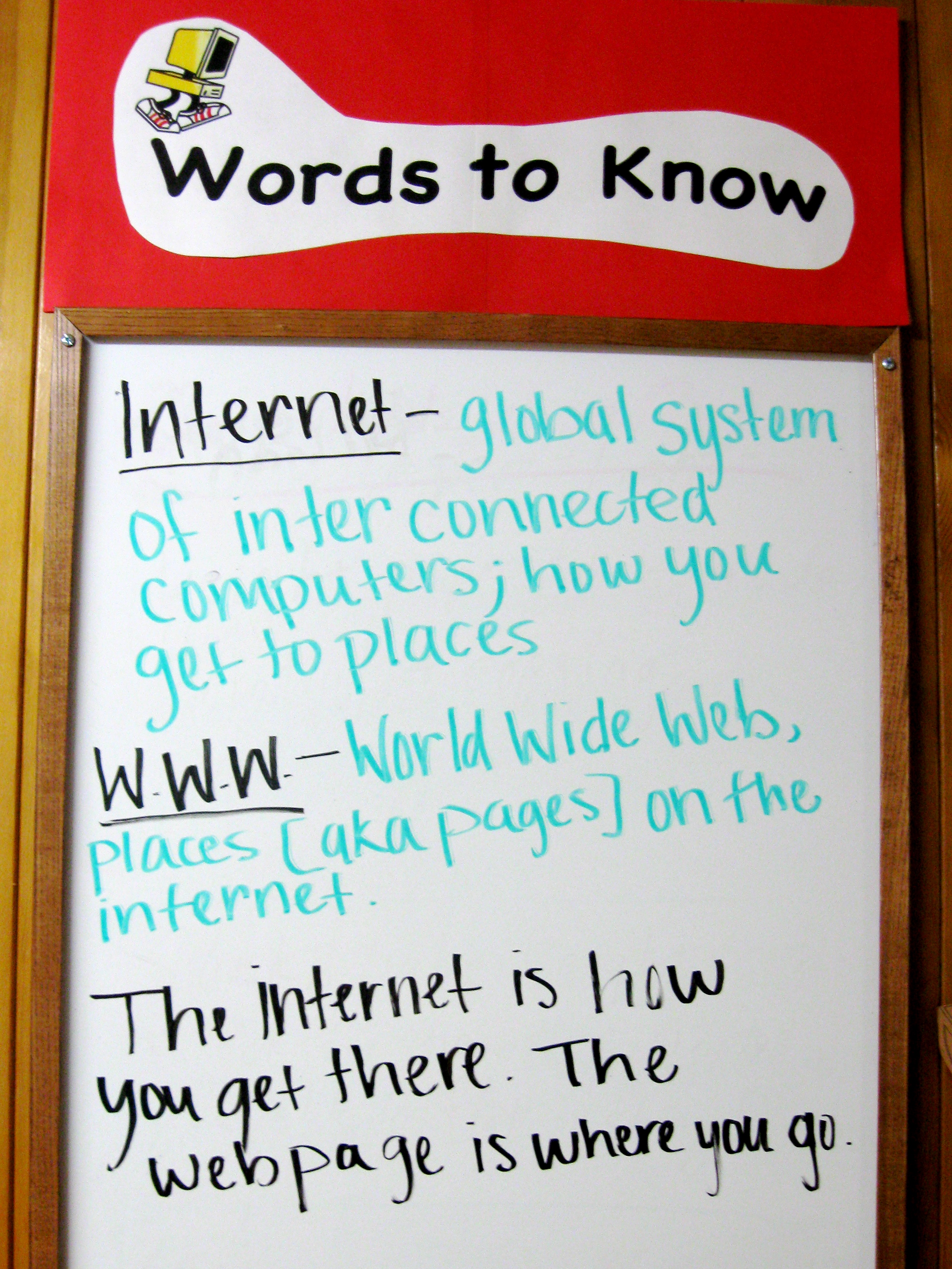 Here’s the latest set of changes to the hallway bulletin board and white board.
Here’s the latest set of changes to the hallway bulletin board and white board.
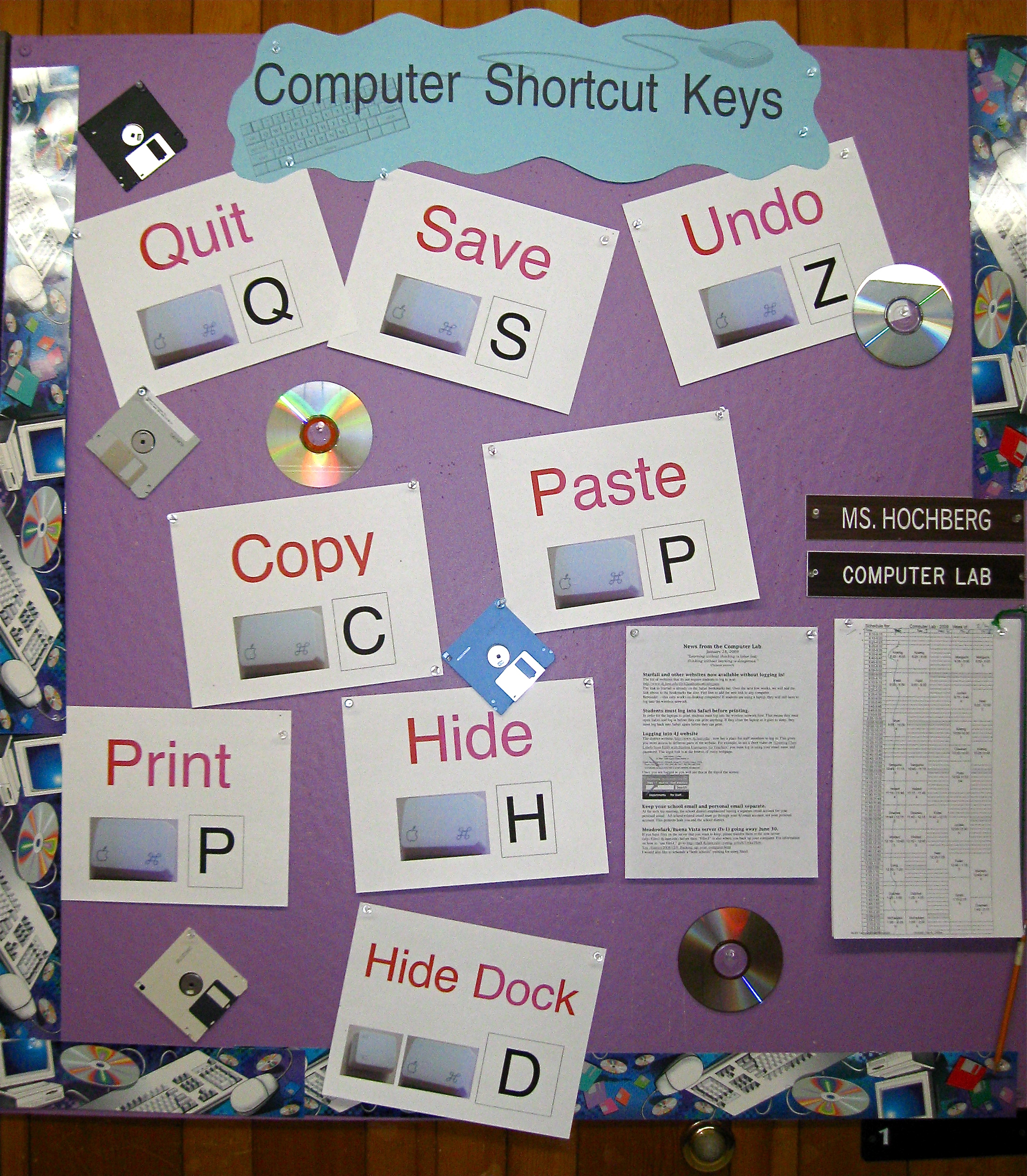
I plan to hang these in the lab and make copies available to teachers.
Posted in Tech Support, User Support | 2 Comments »
Monday
02/02/2009
11:18 am
A few weeks ago, we had a rash of help calls from staff members inserting a DVD for the first time. When they put in the DVD, up popped a message about region codes. This was confusing to people and resulted in phone calls for help.
If they were using a limited (i.e., student account) it would also ask them to authenticate the region. This was even more confusing, especially when all they wanted to do was watch a DVD.
Setting our school computers are set for Region 1 DVDs (US) at the time the computer arrives saves time and confusion latter on. All it takes is putting in a DVD and okaying the region setting.
For more information on DVD region settings, go to:
http://en.wikipedia.org/wiki/DVD_region
Posted in Tech Support | No Comments »
Monday
02/02/2009
10:59 am
With so many models of Macs, it can be hard to know all the information about each machine. Here’s a free tool to make it easier: Mactracker
“Mactracker provides detailed information on every Apple Macintosh computer ever made, including items such as processor speed, memory, optical drives, graphic cards, supported Mac OS versions, and expansion options. Also included is information on Apple mice, keyboards, displays, printers, scanners, digital cameras, iPod, Apple TV, iPhone, Wi-Fi Cards/Base Stations, Newton, and Mac OS versions.”
Download the program to your computer and you have a quick, detailed reference to all Apple Products, including software.
http://mactracker.dreamhosters.com/
Posted in Tech Support | No Comments »