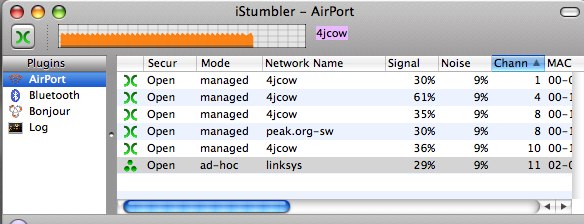05/22/2008
10:22 am
Is my COW, aka Wireless Point, working?
With five COWS in the building, it can be a challenge to keep everyone online and connected. Last week, a set of laptops could not connect to the COW/base station that was in the room with them. This week, a different set of laptops could connect when they were across the hall but not when they were next to the COW.
In the first case, there was a problem with the base station. In the second case, the Ethernet cable connecting to the COW was failing. Much like the first problem, it was intermittent, making it even harder to track down the problem.
Two tools helped me to figure out what was going on. The first was iStumbler,
“A free, open source tool for finding wireless networks and devices with an AirPort or Bluetooth equipped Macintosh.”
The second tool was the list of Mac addresses for the COWs. If my laptop is next to a connected COW but it doesn’t show up on the iStumbler list, I know that problem is there.
To see which COW a laptop is connected to, click on the Airport icon on the top menu, then click on “Open Internet Connect.” At the bottom of the window, look for the Base Station ID. Match that to your list of COW base station addresses and you know which COW you are using.
Thanks, Steve, for the list of Base Station IDs.