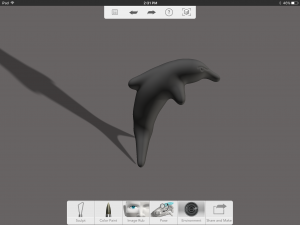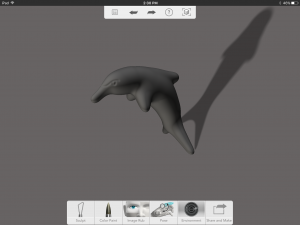Mar 31 2016
Lifelike Creature
Description: After students have completed the basic steps tutorials, practiced and explored using sculpting and paint feature, they will design and create a more detailed “Creature” with realistic/lifelike features. They will reference the 123d Gallery designs for inspiration and example. Attention to detail is essential. Students are encouraged to experiment, revisit all the tools, and base forms before settling on a final creature design. Note: Students should save an unpainted version of their design for purposes of printing with the 3D printer, then apply paint details and save the painted version of their design with a version of the original name.
Dolphin in 123d Design-
Dolphin printed-
Reflection: In creating this Dolphin I got to experiment with using the create, shape, and rotate tools. Along with those, the image rub tool after baking. This dolphin started out as a circle, and then I created the shape of the body with the nose. After I tweaked those I had to add the top fin and tail, which were pretty easy. I would say that the most difficult part of this dolphin to create was the flippers. I used the create tool and the rotate tool and had a lot of failures, but in the end I got some pretty good flippers. I had a lot of fun creating this dolphin.