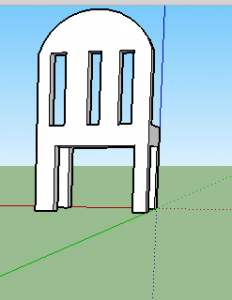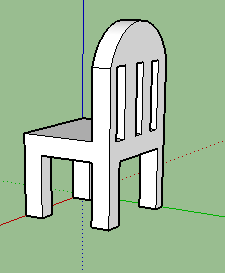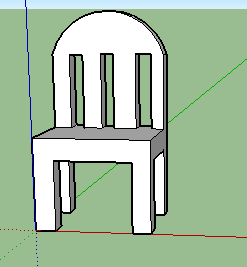Apr 06 2016
Chair in Sketchup
Description: Students will do the two Sketchup tutorials as a warm-up to working in 123d Design and a 3D design environment. Students will used their assigned computers and Sketchup to produce two simple 3D objects from tutorials linked below. They can also do an extra credit tutorial for additional practice and points. Students will take screen shots from at least 2 perspectives to show the design of the objects. They will upload the screen shots to their ePortfolios with a description frmo my site and include a reflection of their work.
Chair-
Reflection: Making this chair was a very educational experience, because I got to learn how to use new tools. Some of the tools I learned how to use were the Rectangle tool, the Push/Pull tool, and the Arch tool. First you had to create a 2D rectangle, then using the Push/Pull tool you made your rectangle 3D. Then using the Rectangle and Push/ Pull tool you created the shape of a chair. Then using the Push/ Pull tool you made the legs. Then I used the Arch tool to created the arch. Then I made the Slitts by drawing rectangles and Push/Pulling them out. It was a very fun exercise.