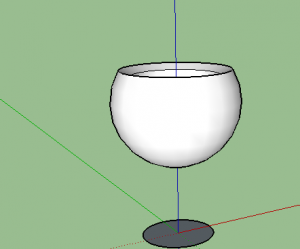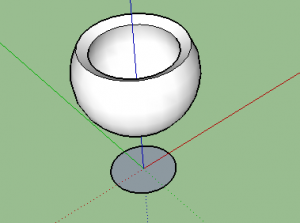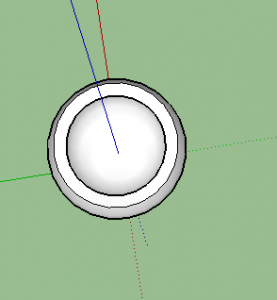Apr 04 2016
Bowl In Sketchup
Description: Students will do the two Sketchup tutorials as a warm-up to working in 123d Design and a 3D design environment. Students will used their assigned computers and Sketchup to produce two simple 3D objects from tutorials linked below. They can also do an extra credit tutorial for additional practice and points. Students will take screen shots from at least 2 perspectives to show the design of the objects. They will upload the screen shots to their ePortfolios with a description frmo my site and include a reflection of their work.
Bowl:
Reflection: I enjoyed making this bowl because it gave me a chance to explore the tools in Sketchup. It was not very hard to create. This is mostly because we were given step by step instructions. First you had to create two circles, one horizontal, one verticle. The you created an offset circle inside the horizontal circle. By adding points and erasing sections we were able to create the outline of a bowl. Then you volumised the bowl using the follow me tool and the horizontal circle as a path. It was a fun exercise.