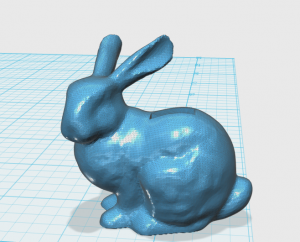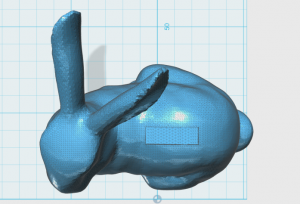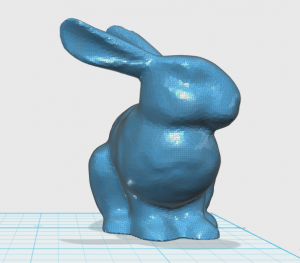Apr 28 2016
Bunny Bank
Description: Students will follow the step by step Meshmixer and 123d Design Tutorial “Bunny Bank” (using headphones) to gain more thorough tool use and application. Students may consult each other in small groups while completing this tutorial exercise. Students MAY will export their finished Bunny Bank as an .stl file and put the in the printer queue for printing. PRINTING IS OPTIONAL. Screen shots (at least 2 perspectives) will be included in their ePortfolio assignment page, along with 2 pictures of the printed piece (if printed). Estimated time to completion – 2 class sessions.
Bunny Bank in 123d design:
Reflection: This assignment was not very hard, but it was pretty fun. It explored exporting a figure from Meshmixer into 123d Design. In Meshmixer all you had to do was make the bunny figure that was already made hollow, then you exported it into 123d design. In 123d design you took a box, sized it, and finally subtracted it from the bunny creating a coin slot. That was all you had to do to create the bunny bank, it was a very simple assignment.