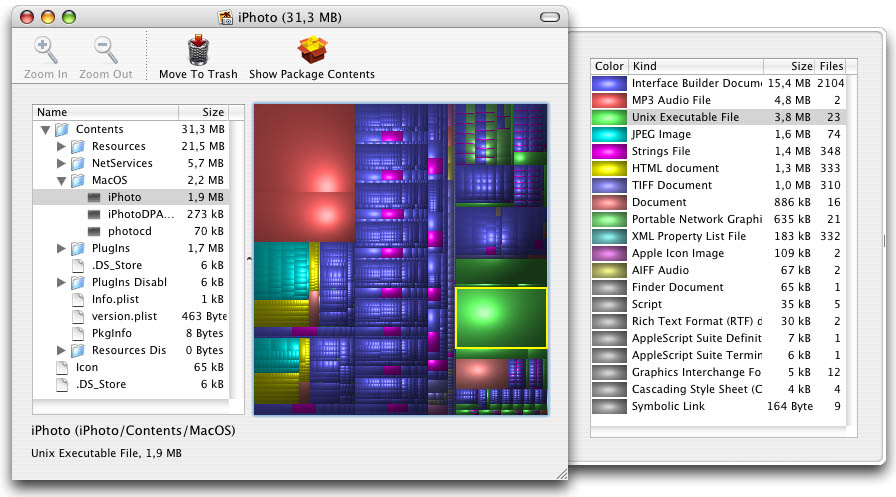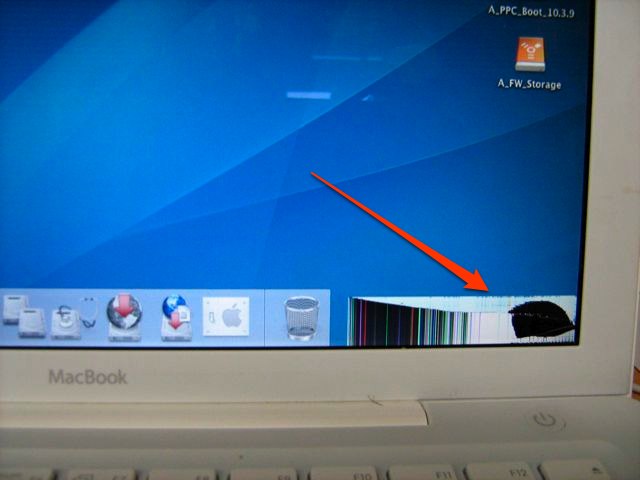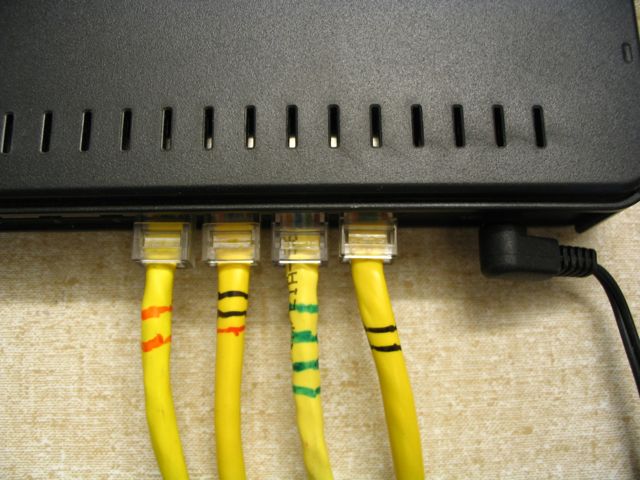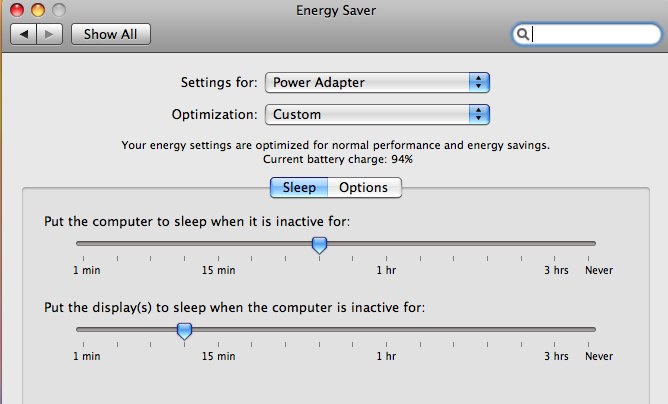I’ve been experimenting with TechTool Deluxe 3.1 (Tiger) and I am not that impressed with it, at least the copy that comes with the Apple Care plan.
You do have to install it on the hard drive to run it. Once you run it, it gives you a very, very basic report, i.e., “everything is okay” or “there is a problem with xxx.” At that point, you have to go online to get the fix and enter the computer’s serial number.
As a general diagnostic tool, it doesn’t tell you much. What happens if you can’t boot the computer? Or go on line?
At this point, I will install it on computers with Apple Care plans and run it as part of my standard “update/checkup/back up” routine and continue looking for a good diagnostic tool for 10.3-10.5 Macs.
Posted in Tech Support | No Comments »
I think the hardest lock to pick is the one you can’t find. The same is true of the admin account on a Mac. No one can break into the admin account if they can’t find the admin account. Thanks to a couple of Mac features, there is a way to do.
Warning: This requires the use of Terminal and a sudo command. If you are not comfortable using these tools, don’t do it!
A typical log in window at school has a list of users. You click on a user, then type in the password. Once you enter the sudo command, all accounts that have admin privileges will disappear from the menu.
Here’s the tricky part: hiding the admin users. It is only one line but make absolutely sure that there are no typos in the line.
Login as admin and start Terminal.
Type in the command below, all on one line, and press enter.
sudo defaults write /Library/Preferences/com.apple.loginwindow HideAdminUsers yes
You will be prompted for your admin password.
It will not look like anything happened but you just removed the admin accounts from the login window.
Type in “exit”, quit Terminal. Log out and check your login window. The admin accounts should be gone.
To log in as admin, press the down arrow to select any user name, then press option/return. The name and password boxes appear.
For more tips and ideas about the log in window, check out
http://www.peachpit.com/guides/content.aspx?g=mac&seqNum=186
Posted in From my point of view, Tech Support | No Comments »
Wednesday
10/15/2008
3:37 pm
It was all because of a drawer I opened back in 2004.

Now I label remotes, power cords, data cords….
Posted in From my point of view, Tech Support | No Comments »
Wednesday
10/15/2008
1:27 pm
I like to make things from e-waste. One of the most common e-waste items nowadays are CDs. Here’s a project that I made from CDs, just in time for Halloween.

Posted in Just for fun | No Comments »
If you have been using Disk Utility to create images, you can end up with a hard drive full of obsolete, incomplete, or unneeded images. If you have saved the image on your desktop or a specific folder, it is simple to put it in the trash and empty the trash.
The default storage location for images, however, is in a hidden and inaccessible folder. It usually begins with the path “Volume/image name.”
There are several ways to delete the images, however, none of them are straightforward and all run the risk of major damage. There is a simpler, not quite as risky, way to delete the images.
The program Disk Inventory X, from http://www.derlien.com/ is “a disk usage utility for Mac OS X 10.3 (and later). It shows the sizes of files and folders in a special graphical way called “treemaps“.”
It was very easy to find and delete all the unneeded image files. It is also easy to delete files that should not be deleted also so be careful when using it.
Here’s a screen shot.
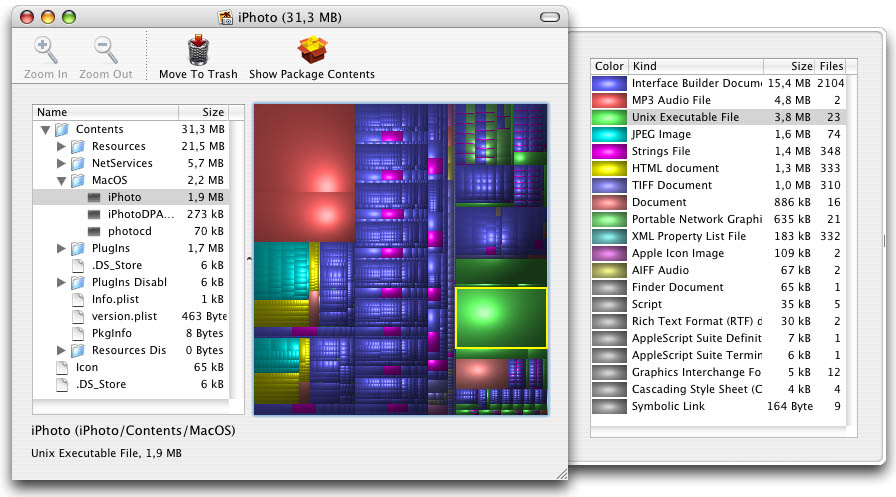
Posted in Tech Support | No Comments »
Using a digital camera has saved me hours of time. Sometimes screen shots will do but for others, you need a camera. Take a look at the examples below.
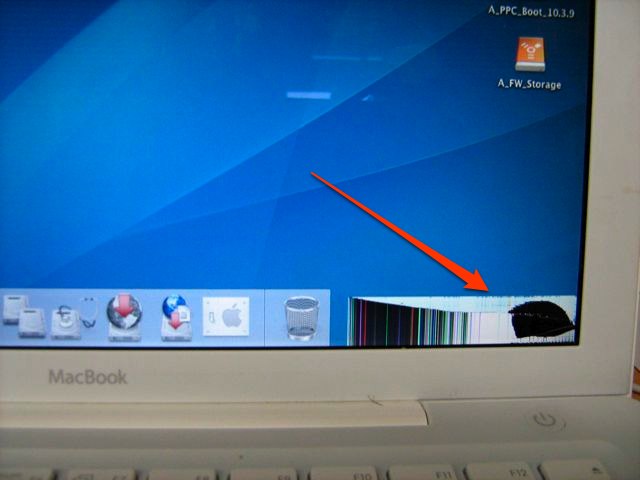
Sending the photo confirmed that it was the screen that was cracked and not a problem with the video adapter.

Sending the photo before bringing in the computer for repairs saved me an extra trip—and those eMacs are heavy!
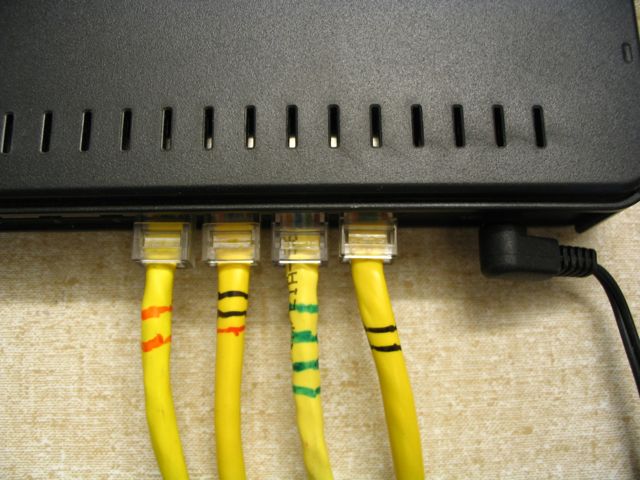
After having one switch take down the entire school’s network, I color coded the ends of the ethernet cables so it is harder to accidentally plug both ends into the same switch.
Posted in Tech Support | No Comments »
I recently had a laptop with an odd thing on the screen. It didn’t move and I couldn’t tell where the problem was. Brad suggested that I plug it into a monitor and see if the problem went away. If it did, then the problem was with the screen, not the video adapter or software.
The only problem? No external monitor to use.
The solution? Plug it into a projector.
The laptop treats the projector as a monitor. When the problem did not show up on the projected image, I knew the problem was with the laptop screen itself.
Posted in Tech | No Comments »
I’ve had several teachers complain that they still have to log on to the security filter several times a day. After checking their browser settings, including their home pages, I finally figured it out. Their computers were set to go to sleep after 10 minutes!
While that might be worthwhile when running on battery power, it created a lot of disconnects when the laptop is running on the power adapter. Changing the setting to 30 minutes or an hour solved the problem. 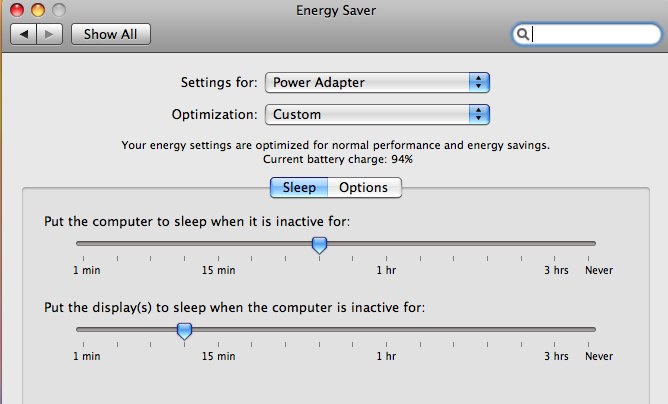
Posted in User Support | No Comments »