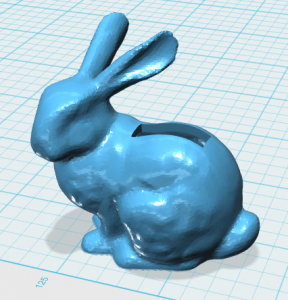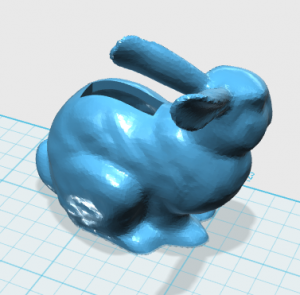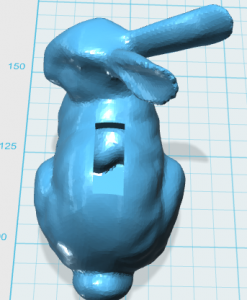Bunny Bank
Students will follow the step by step Meshmixer and 123d Design Tutorial “Bunny Bank” (using headphones) to gain more thorough tool use and application. Students may consult each other in small groups while completing this tutorial exercise. Students MAY will export their finished Bunny Bank as an .stl file and put the in the printer queue for printing. PRINTING IS OPTIONAL. Screen shots (at least 2 perspectives) will be included in their ePortfolio assignment page, along with 2 pictures of the printed piece (if printed). Estimated time to completion – 2 class sessions.
This project did not take a long time to make. All I had to do was Create the bunny in Mesh Mixer, make it solid then I exported it to 123D Design. I then put a slot into the top of the rabbit, then I was finished.