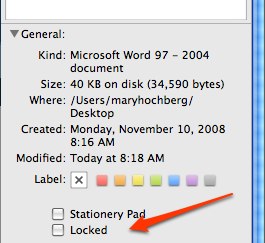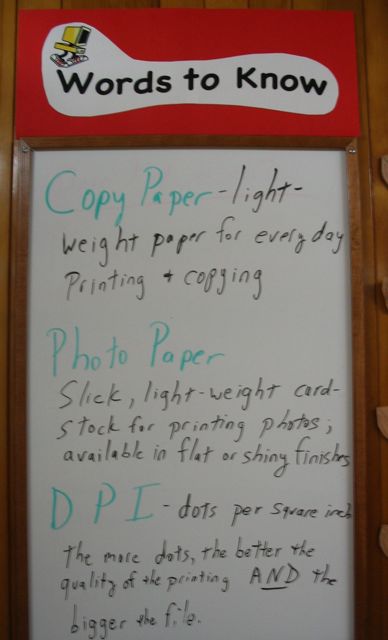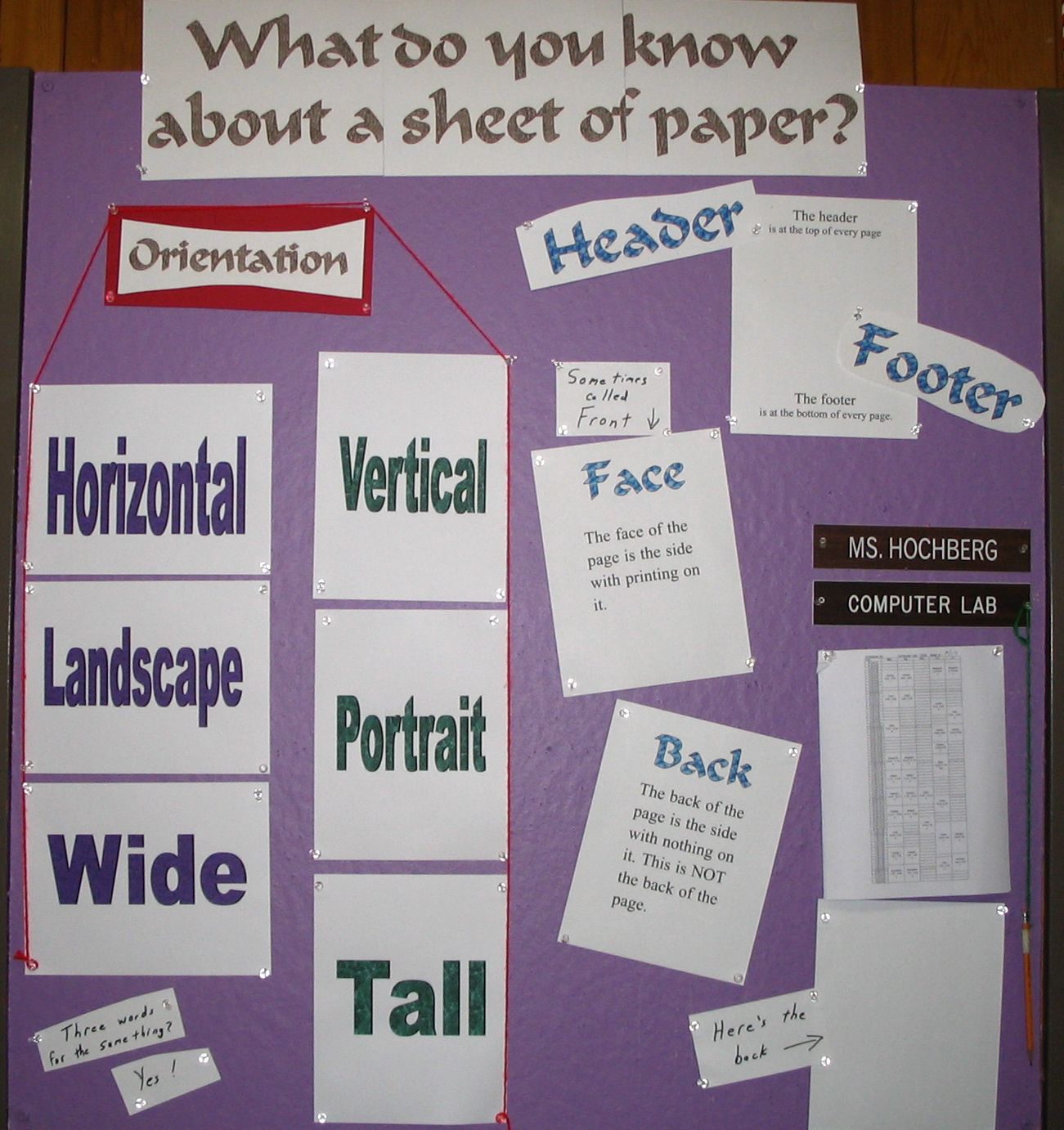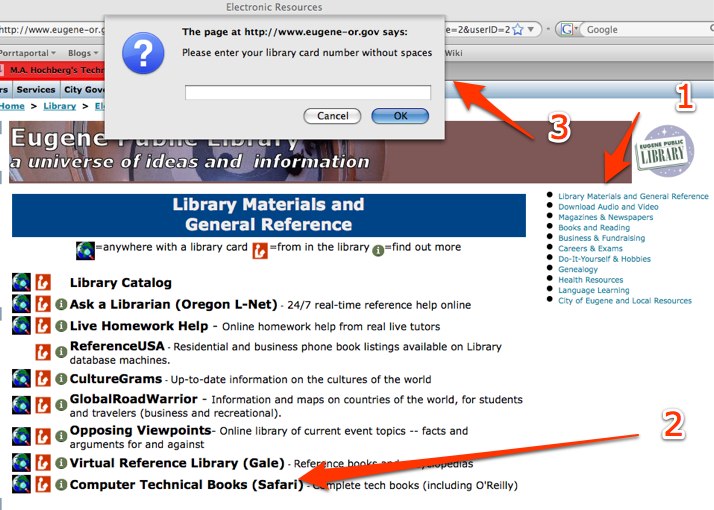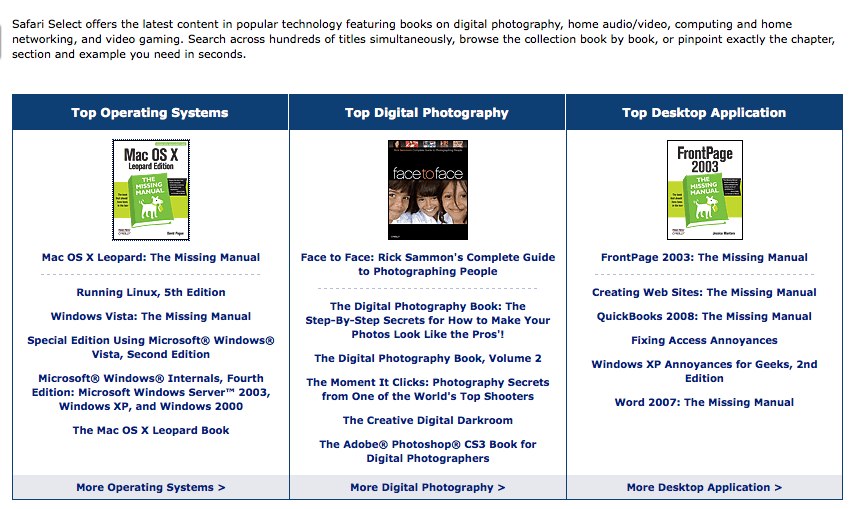Tuesday
11/25/2008
10:58 am
At our school, there are three different types of things we back up. We back up our web-based bookmark files, our specialized data bases (Read Naturally, Accelerated Reader, and Math Facts), and individual staff computers.
Our bookmark files (from portaportal.com) are backed up each Friday. The process is simple. Go to the website, click on “Save File as” and save it to a backup folder on the server. We currently have four bookmark sites:
Specialized databases are also backed up on Friday to the same folder. Read Naturally has a built-in backup system so I run it and put the back up in the weekly backup folder on the server. Accelerated Reader and Math Facts are backed up by copying the common data folder (Alsdata) to the back up folder.
Staff back ups are handled very differently. Teachers are responsible for backing up their own home folder using the files1 server or other tool. Some people copy their files to flash drives or burn to CD/DVD.
In addition, I create a non-bootable dmg file of the teacher’s laptop, using Carbon Copy Cloner (bombich.com). I schedule one laptop a night, Monday-Thursday. Staff members bring me their laptop and power cord, I update and do routine maintence on the computer, then create a dmg file on an external hard drive. The external hard drive is also backed up to another hard drive.
Posted in Tech Support, User Support | No Comments »
Tuesday
11/25/2008
10:04 am
The new system for backing up your Home folder from a Mac (or Documents & Settings from a PC) is working pretty well. We’ve run into a few glitches but on the whole it is running very smoothly.
Here’s what we have found so far:
Problem: Your password doesn’t work.
Fix: Go to https://password.lane.edu/
Enter your email password in all three password boxes (old and new). This syncs the passwords for the different systems.
Problem: When you transfer your home folder, you get a message saying that you do not have read privileges to some of the files in your library.
Fix: Tell it to copy the files anyway.
Problem: When you try to delete a file from the server, you get a message saying that it cannot be deleted because the file is locked.
Fix: Select the file, click command/I to open the “info” window. Open the “General” section and unchecked the “locked” box. Now you can delete the file.
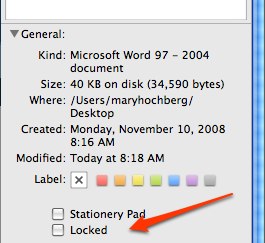
Posted in Tech Support | No Comments »
Even if I don’t get to teach in a regular class, I can still help people learn basic information and vocabulary. Here are two signs that are outside the computer lab. They change about every month or so.
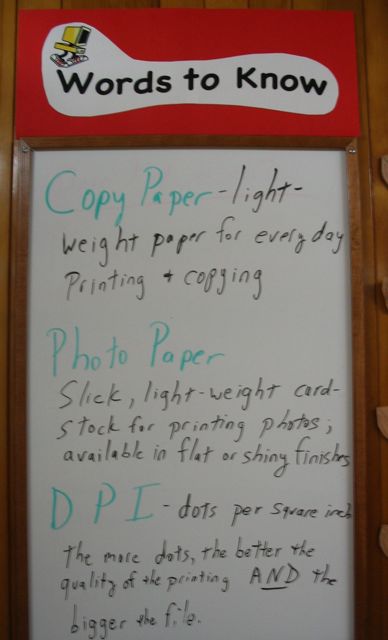
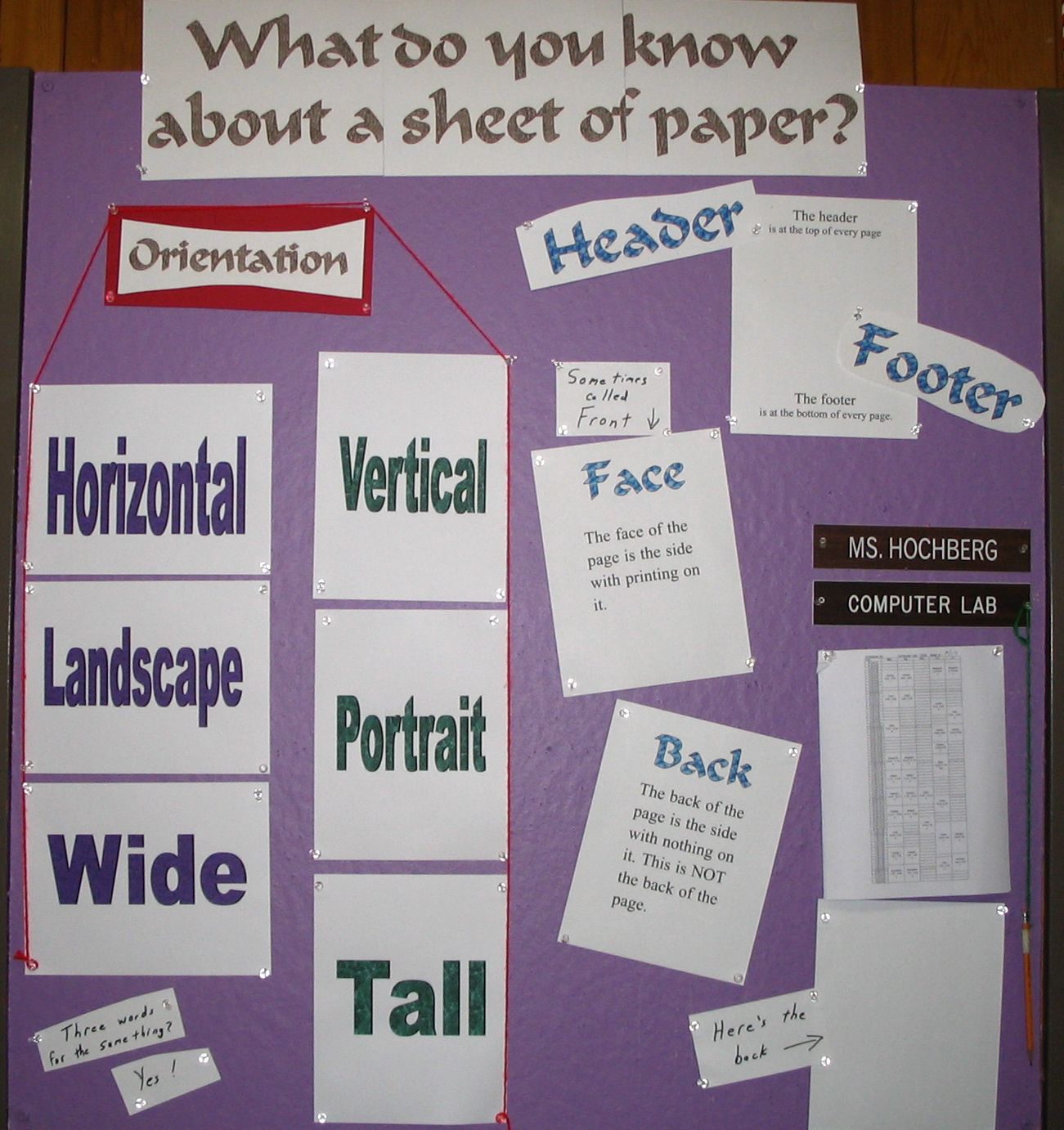
Posted in Student, Tech | No Comments »
Left your copy of “The Missing Manual for Leopard” at home? Need a copy of “The Missing Manual for Vista”? All these and more technical books are available online with a Eugene Public Library card.
The books are searchable, complete, and easy to use. All you need is Internet access and your Eugene Public Library card number.
From the main library page, click on “Electronic Resources” on the left, then “Library Materials and General Reference” on the right.)
Click on “Computer Technical Manuals” and enter your library card number.
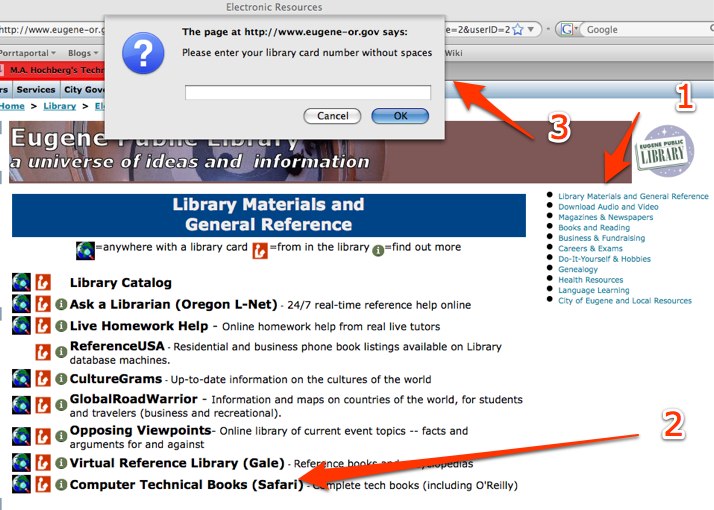
Here’s a sample of the books available.
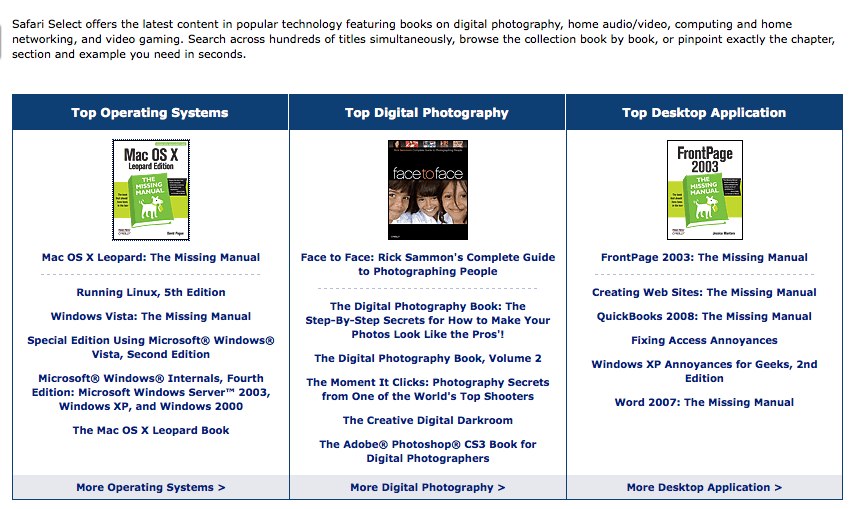
Posted in Tech, Tech Support | No Comments »