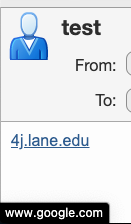https://blogs.4j.lane.edu/hadleyherald/2023/06/07/2023-end-of-year-wrap-up/

Contents:
- Canvas Tasks/Reminders:
- Canvas Gradebook
- Incompletes for Student Grades
- Course Backup (Optional)
- Digital Services Pause
- Online Safety
Here’s to hoping everyone has a safe and restful summer break. Thank you all for your grace, patience and continued dedication to our students and community.
-Nicholas
Canvas Tasks
Canvas Gradebook
-
Be sure that all items you intend to have graded for T3 are inputted into the Canvas gradebook and that grades reflect accurately in Synergy either via the sync process or after you have manually entered final grades for students in Grade Reports.
-
Export a copy of your Canvas Gradebook and send a copy to your registrar, as well as keep a copy for yourself. Go to Grades, then actions near the top, and Export. Save the file it creates.
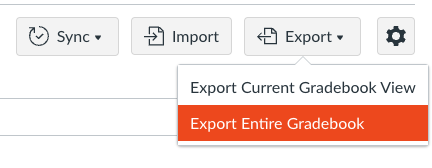
Incompletes for High School
Students at the high school level may receive an Incomplete as a final grade and will need extended access to services like Canvas LMS. Though our Google services do not stop over summer break, Clever and Canvas do need to have a pause to allow for the new year rollover to occur. Canvas and Clever services will pause on June 30th, 2023. This means students will be able to still log in to Canvas, but any sort of data transfer will stop. Additionally, those who are enrolled in an “Incomplete” Section will lose access to those courses on that date as well.
For more information on how to setup access for students for Incomplete grades please see this document.
Course Backup
Canvas will always let you access past courses and access your data, but having a method to store classes and your work offline is useful for sharing and other storage options. The process can be found here at this link.
Digital Services Pause
During summer break, June 30th – August 14th, all 4J digital services for student rostering will pause. Students and staff may be able to still log in to certain services like Zimbra, 4J Google, and Canvas LMS, but any courses for Summer School or other programs will not be rostered via these services. Additionally, services rostered via Clever will also be available to students that are currently rostered, no new students will be rostered during the pause. Elementary programs will still be available to currently rostered students.
Online Safety
Remember that even over summer your accounts and activity are things you need to protect! Especially when it comes to thing within 4J as many of us have access to sensitive information like student information, grades, addresses, and other files including parent and medical information via our Synergy System. Going into summer take a moment to review some key ways to you can protect yourself and your students.
- Strong Passwords: Instead of a single word, consider using a passphrase that combines multiple words. Passphrases are easier to remember and can be more secure. For example, “CorrectHorseBatteryStaple” is a stronger password than a simple word. Also avoid patterns like, “1234” or “ABC”, and as much as possible, make sure it’s nothing too personal as a bad actor who has done their research may be able to find the name of a beloved pet or family member that could be a potential password.
- Use our 4J Secure Wifi network. Especially while working on student information, it’s always best for teachers and staff to be on our secured network.
- Be sure that your software is regularly updated. Using the “Managed Software Center” on your 4J device will ensure that you receive timely updates, additionally you can go to Settings in your browser and search Update to get Chrome to manually check.
- Be aware of your machine and documents. It’s easy to accidentally leave a list of usernames or other sensitive information on our desk and get distracted while helping students or others. It is always best to keep sensitive information in a locked cabinet or drawer. In digital terms think about closing your laptop more often, or locking the screen, so it requires your password, or fingerprint, to log back in. Remember, on our Mac devices you can always hit Command+Control+Q on the keyboard to instantly lock your screen.
- Regularly update or change your passwords: I know it’s not everyone’s preference, but it’s best practices to update your password, at the very least from year to year.
- Phishing Awareness: Phishing emails are more prevalent then ever, and bad actors are getting better at impersonating links that look like they are from specific organizations. Always be sure when opening email that you recognize the sender, for example, that it does not include the red banner [ STOP.THINK.VERIFY ] that indicates it’s from an email outside our organization. Additionally, even for emails from within our organization, links inside emails can be encoded to look like they are innocuous. For example, it may say 4j.lane.edu but when you hover over it, the lower left corner of your browser will show where the link actually goes (see image below). When in doubt, always forward the email to 4jdesktop@4j.lane.edu for inspection.