Fusion 360 Introduction
Five Tips-
- Remember that for 3d printing up and down is Z and in and out is the Y axis
2. You can hold down the mouse to select certain objects as it can be tricky at times
3. You can create objects and sketches on different planes for walls and things like that
4. Some lines and points won’t behave and thats why you should add or remove some restraints
5. Your can create 3d words by putting them in boxes and making an outer body
Five Tips Description- Create a page on your ePortfolio titled Fusion 360 Intro (kid to parent 3D Design) Make a numbered list of the 5 Tips introduced in the video. Points – 5
Dice Pics- 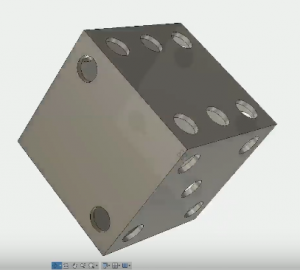
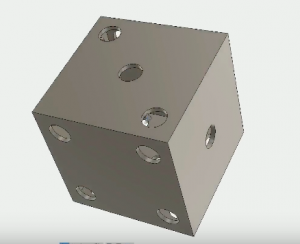
Dice Description- On the same Fusion 360 Intro Page show at least 2 perspective screen shots of your completed “Hollow Dice” project. Points – 10