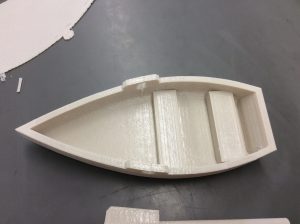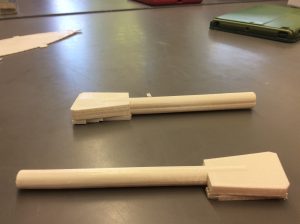123d Design Tutorial Basics Exercise 2: Small Boat
Students will follow the step by step 123d Design Tutorial Basics Exercise 2(using headphones) to gain more thorough tool use and application. Students may consult each other in small groups while completing this tutorial exercise. Students will export their finished boat as an .stl file and put the in the printer queue for printing. Screen shots (at least 2 perspectives) will be included in their ePortfolio assignment page, along with 2 pictures of the printed piece. Estimated time to completion – 2 class sessions.
Pictures:
Reflection:
I think that my boat turned out well. I made the oars too big and they do not fit inside the oar holders, but besides that, I think it turned out good. I followed the tutorial, then once I was done, I brought it into the Printer app. There was a sizing issue, so I had to re-export it. After that was settled, it started printing. Then when it was finished I removed the supports and took pictures, then Air-Dropped them to my files1.