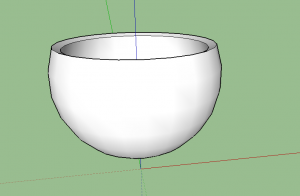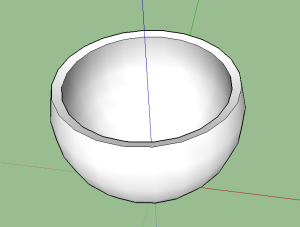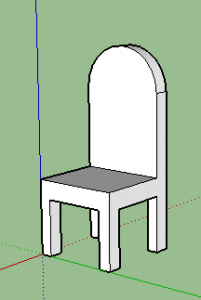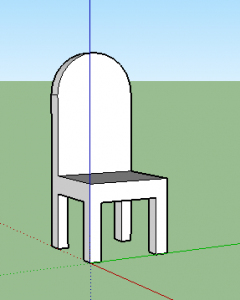Dome In Sketch Up
Students will do the two Sketchup tutorials as a warm-up to working in 123d Design and a 3D design environment. Students will used their assigned computers and Sketchup to produce two simple 3D objects from tutorials linked below. They can also do an extra credit tutorial for additional practice and points. Students will take screen shots from at least 2 perspectives to show the design of the objects. They will
upload the screen shots to their ePortfolios with a description from my site and include a reflection of their work.
This is my dome/bowl
This is my chair
Reflection: This was actually pretty easy. Except I accidentally only took one picture of each of them. so I had to go back and remake both of them. They actually both look much better the second time, so I guess it was a good thing that I had to go back.I am looking forward to the next assignment.
 Comments(0)
Comments(0)