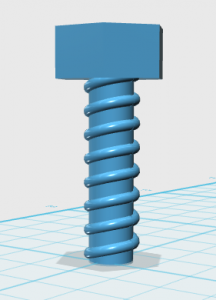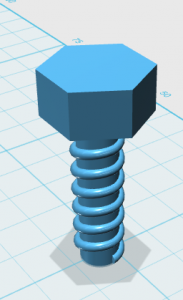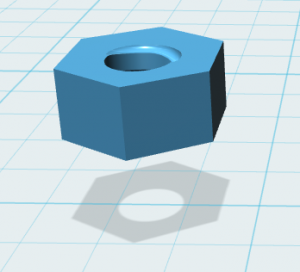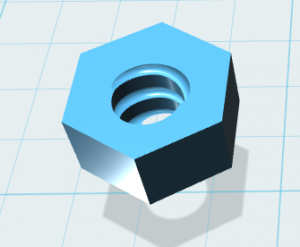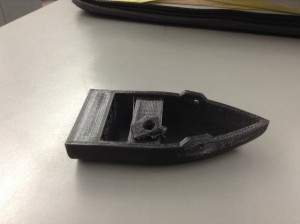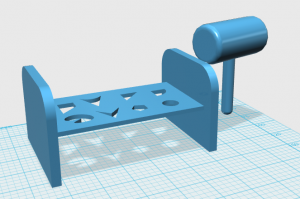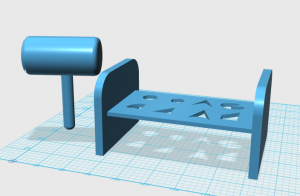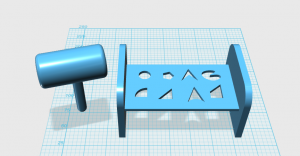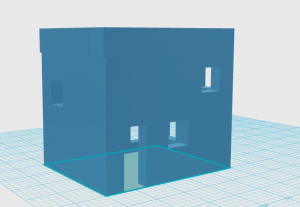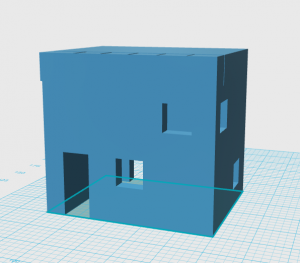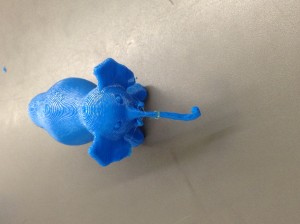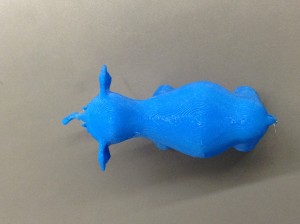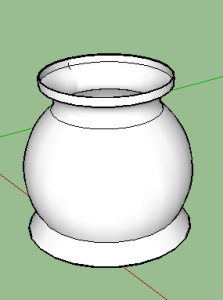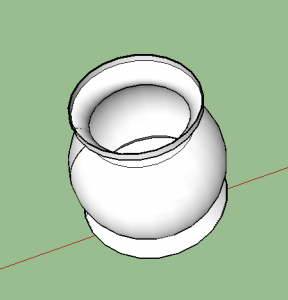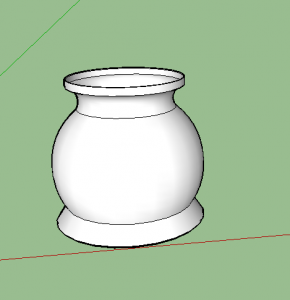Nut And Bolt
Students will follow the step by step 123d Design Nut and Bolt tutorial (using headphones) to gain more thorough tool use and application. Students may consult each other in small groups while completing this tutorial exercise. Students will export their finished Nuts and Bolts as two separate .stl files and put the in the printer queue for printing. Individual files will be placed on the same printer build plate so they are printed at the same time. Screen shots (at least 2 perspectives) will be included in their ePortfolio assignment page, along with 2 pictures of the printed piece.
Reflection: This was hard but I enjoyed it. I look forward to the next project.
 Comments(0)
Comments(0)