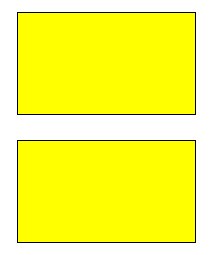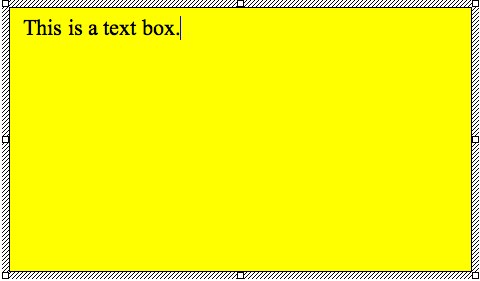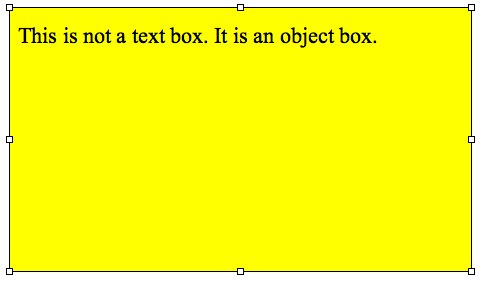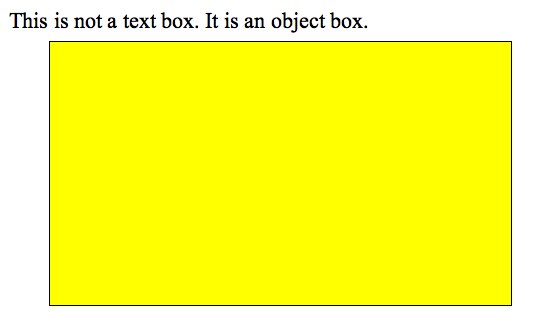A rectangle is not a text box
Sometimes things look alike but have different meanings. For example, a “bat” can be a piece of sports equipment or an animal. Whatever you do, don’t use the wrong one when you are trying to hit a ball!
The same is true with computers, especially in word processing. Look at these two rectangles.
They both look alike: solid yellow rectangles with a black border. But they are not the same. One is an “object box,” a shape that can be moved, recolored, or resized. Think of it as a building block. It’s great for design work, but you can’t write with a building block. You can’t even click inside it.
The other rectangle is a “text box,” a solid yellow rectangle with a black board. You can move, recolor, or resize it. You can do everything with it that you can with an “object box” plus you can do one thing more: you can type inside of it.
Here’s what it looks like when you type inside a text box.
Notice the line at the end of the sentence. That is the “insertion point,” the place where the typing will appear. When you first click inside a text box, the insertion point is in the upper left corner.
Whenever you move a text box, the writing inside it moves too. You can even change the color of box and the words stay the same.
If you type in front of an object box, it might look like the words are inside the box but when you move the box, the words don’t move.
When I moved the box but the words stayed behind.
How do you know which one you are creating? A text box icon usually has a letter A or T in it. If you hover your mouse over it, it will say “text box.”
Text boxes and object boxes. Don’t mix them up. You’ll save yourself a lot of frustration.