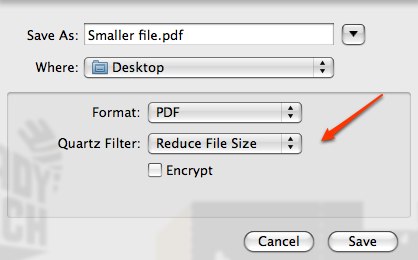Newsletters & PDFs too large to mail?
Has this happened to you or someone you know? You create a newsletter in your choice of word processor. You save the file as a PDF that you can send to your student’s parents. When you try to send the file, the mail program comes back and says the file is too big.
You check the original word processing file. It is 988KB, well under the limit. You check the pdf. Instead of 988 KB, it is over ten times as large: 998 MB, far larger than the mail system allows.
What can you do? On Macs, the answer is in Preview, that useful little program that lets you look at things quickly and easily. Preview has been growing over the years and one very useful tool is “Save as.”
Hidden in the box labeled “Quartz Filter” is the useful option “Reduce File Size.” Saving at 998 MB file with this tool reduced it to 200KB, small enough to easily send through email.