An easy to use Screen Capture Program for the Mac
Let’s keep it simple. Here is a sample screen.
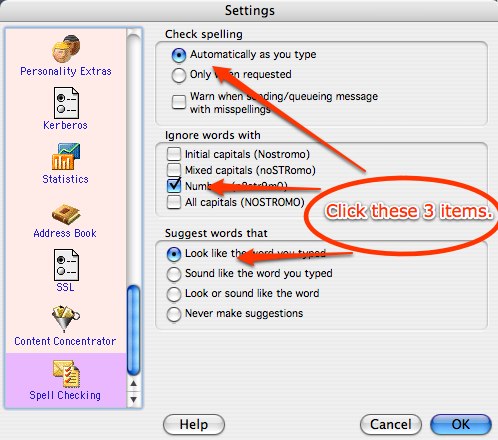
Skitch, a public beta release from the same company that produced Comic Life, is quick and easy to use.
Capture the screen immediately, use a countdown timer, or even use your webcam. Once the image is caught, you can draw or type on it, erase your mistakes, and quickly drag it into an email. It automatically saves your work & even has a history function.
February 25th, 2008 at 4:02 pm
You’re welcome Mary! I love Skitch…it’s one of my favorite little tools 🙂
February 25th, 2008 at 4:12 pm
I wondered if you could use it with an image you already had and you can. I opened a jpg, drew my arrows pointing to the “close” button and emailed it out. Took about 3 minutes, including writing the email!
It is fast becoming one of my favorite tools, especially for those who like a printout of what they are to do.