https://blogs.4j.lane.edu/hadleyherald/2023/10/16/october-2023/

[Image generated with AI]
In this edition:
- Oh no, a Podcast!
- 4J Instructional Tech Hub- Canvas!
- Canvas Updates!
- Third Party Integrations (Curriculum Plugins/LTI)
- New Quizzes
- New Feature- Build on Last Attempt
- Gradebook Settings (Show Letter Grade Only)
- Points-Based Grading Scheme
- Google Assignments!
- Updated Canvas-Synergy Sync Info (High Schools)
Now in a Podcast!
That’s right! After some feedback from teachers I have developed a podcast that is roughly ten minutes in length outlining all the updates below, including some light instructions or references back to the newsletter. Perhaps we don’t all have time to read what all is available, that’s okay! Now you can listen with it in the background while doing other tasks and “tune in” to the newsletter on important topics as you hear of them. Click the image below!
4J Instructional Tech Hub Canvas Course!
Ever wondered, “hey how do I do that thing in Canvas again?” Don’t worry! More than likely it’s already got instructions available to you in the Instructional Tech Hub in Canvas! This course is pre-loaded on the majority of staff’s dashboards with the following icon:

If for some reason you don’t see this icon. Please follow this link to get enrolled. Inside the course you will see a variety of options, the most applicable to users receiving this newsletter will be the Mid/High Classroom Teacher Tile. Within that area you’ll see a variety of links to get you started.
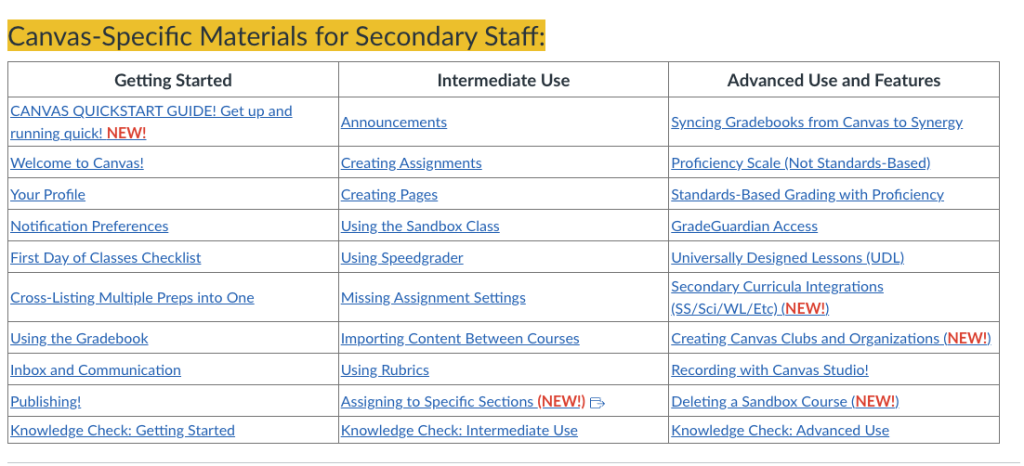
Canvas Updates and Information-
Curriculum Integrations and third-party tools/LTI:
Canvas has a large number of integrations available to it, additionally many users have noticed that some of the ways we interface with these integrations has changed over summer. This is because the world is moving to LTI 1.3 from LTI 1.1, when I say world, yes, I mean world. These Learning Tool Interoperabilities allow for curriculum vendors and other educational providers the ability to import content, grades, and other items into a variety of Learning Management Systems, such as Canvas, Blackboard, Moodle, etc. We have a lengthy list of LTI from curriculum vendors in Canvas that are pre-installed. Meaning that you only need to do a small connecting piece at the course-level. This will allows you to, depending on the company, import content, assignments, and have grade passback. For the full list, please see the 4J Instructional Tech Course, Mid/High Classroom Teacher, and in the Advanced column, click on Secondary Curricular Integrations. Below is the current list, but know that it is ever-growing and changing. If you are unsure, please reach out to your curriculum/content specialist, contact info below.
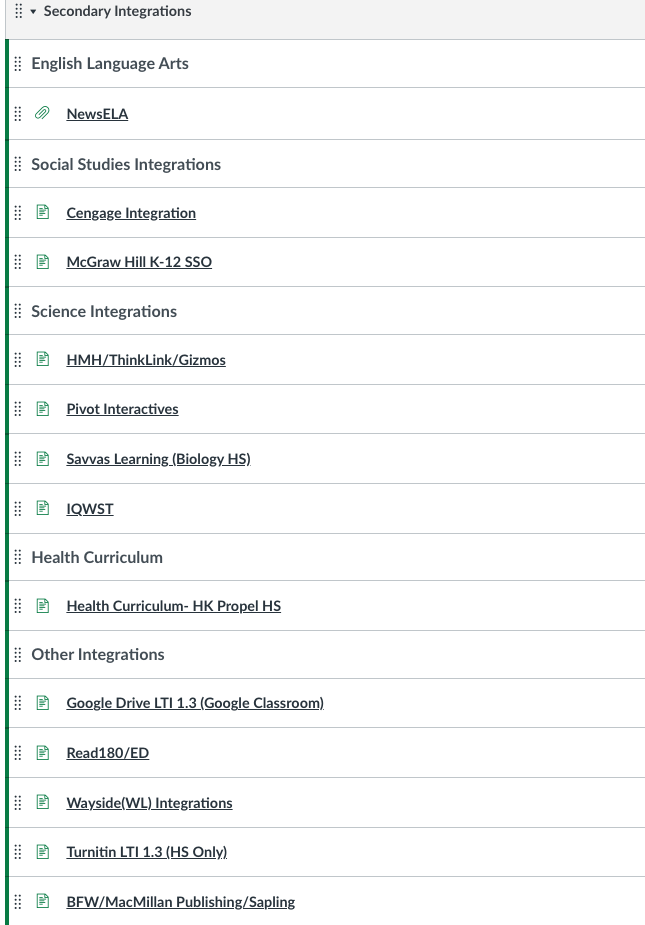
Content Specialist Contact Info:
Name |
Contact |
| Adrienne Pierce (MTSS / Secondary TOSA Administrator) | pierce_a@4j.lane.edu |
| Marina Brisby (Admin. Assistant- Instruction) | brisby_m@4j.lane.edu |
| Emily Kemp (K-12 Mentor Lead) | kemp_e@4j.lane.edu |
| Tammy Steeves (ELA/Read180/System44) | steeves_t@4j.lane.edu |
| Tina Fisher (Health 6-12/PE 6-12) | fisher_t@4j.lane.edu |
| Drew White (Social Studies 6-12) | white_d@4j.lane.edu |
| Ed Mendelssohn (CTE and Career Readiness) | mendelssohn_e@4j.lane.edu |
| Jocelyn Mendelssohn (K-12 TAG) | mendelssohn_j@4j.lane.edu |
| Lynette Williams (World Lang./DLI K-12) | williams_ly@4j.lane.edu |
| Sarah Ruggiero [Kirby] (Science 6-12/Outdoor School) | ruggiero_s@4j.lane.edu |
| Shira Fadeley (Music K-12) | fadeley_s@4j.lane.edu |
| Tana Shepard (EWEB and Green Programs) | shepard_t@4j.lane.edu |
New Quizzes Updates
Teachers can now set New Quizzes to build on the last attempt for students, meaning they only answer the questions that they missed!
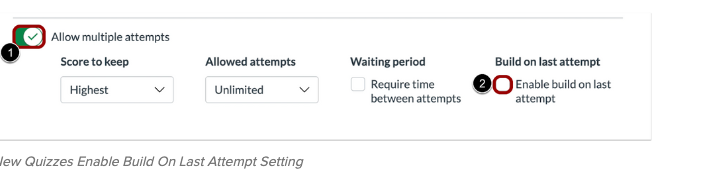
Canvas Gradebook Updates
Points-Based Grading Scheme
In the Canvas Gradebook you now have greater flexibility as an instructor in how final grades are viewed by students and families. For example, you can now set the final grade scheme to show a points-based system rather than percentages! For more information click here.
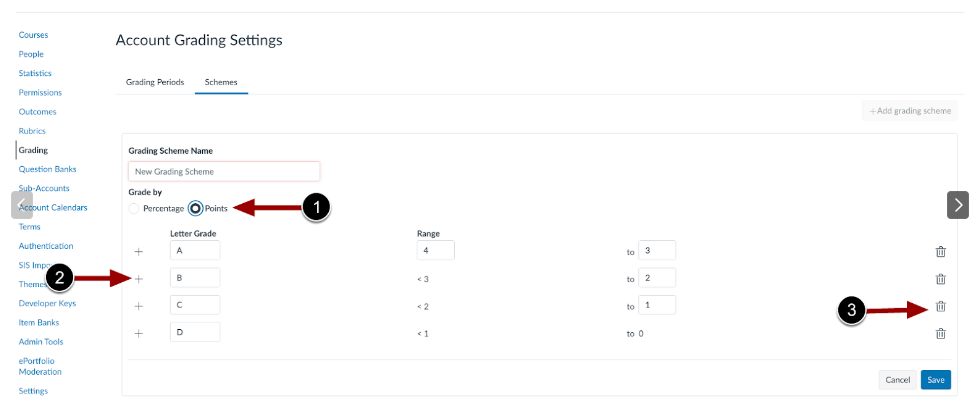
Allowing Letter Grade View Only- Qualitative Data
Teachers can enable at the course-level the ability for students and families to only see a Letter Grade based off of their Final Grade Scheme, rather than points or a percentage. This is called Restricting Quantitative Data, allowing only for Qualitative Data. Click here for more information.
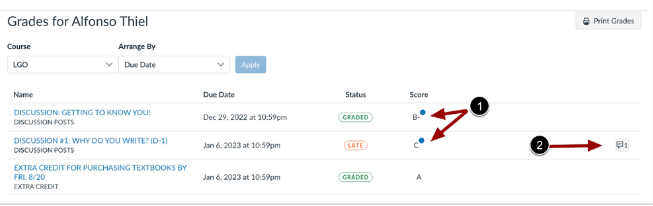
High School Grading Scheme Adjustments
High schools have re-adopted the usage of the “F” as a final grade. As this adoption was issued after the base creation of courses, teachers can update their grading schemes in Canvas to select the Genesis Grading (HS) option to allow for the correction from NP to F. To do this, go to Settings in your course(s), scroll down to Grading Scheme, and select the dropdown menu. Select Genesis Grading (HS) and be sure to click Update Course at the bottom of the screen.
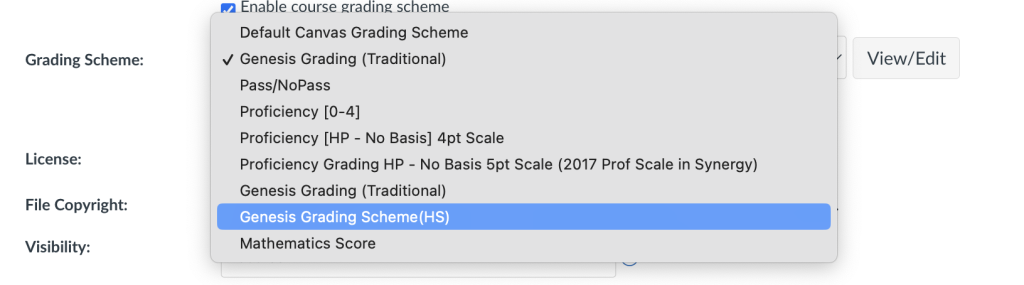
Google Assignments!
This was announced in the late spring of last year, but Canvas now has a full Google Assignment integration. This means that teachers no longer have to use the “make a copy” link feature, but rather Canvas will handle your assignments as though it were through Google Classroom. It will take your original resource, like a Google Doc, copy it out to students, allow you to see their work in real-time and then have student turn in their copies directly to SpeedGrader where you can grade and make comments!
A full video walkthrough can be found here.
Canvas-Synergy Gradebook Sync Updates/Clarifications
The Canvas-Synergy Gradebook Sync has been activated for all users as of the end of September. This means that nightly, assignments and grades are pulled from Canvas and then sent to Synergy’s backend server. This process attempts to align grading categories and then send the assignments and grade changes. In other words, Canvas reaches out to Synergy and attempts first to align the Categories by either Name or if the teachers has manually linked categories to Synergy, once the category connection is verified, assignments are sent as long as they meet the criteria below.
- The assignment has the sync turned on. To double check, go to Assignments and ensure the black X is turned to a green check on the assignment.
- The assignment has a due date and that date has passed.
- The assignment has received a grade for a student.
In many cases, either the grading categories have not been linked, resulting in Canvas failing to find matching categories in Synergy, or the assignment sync is turned off. New assignments in Canvas have this feature turned on by default, but when we import assignments from past courses, that is typically turned off. Categories either need to have the same exact naming convention, or the easiest method would be to link them to ensure the connection is secure. Please see full video below for clarification and troubleshooting.

One Trackback
jaringan parut adalah
blog topic