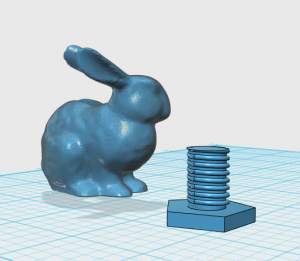bunny bank
Students will follow the step by step Meshmixer and 123d Design Tutorial “Bunny Bank” (using headphones) to gain more thorough tool use and application. Students may consult each other in small groups while completing this tutorial exercise. Students MAY will export their finished Bunny Bank as an .stl file and put the in the printer queue for printing. PRINTING IS OPTIONAL. Screen shots (at least 2 perspectives) will be included in their ePortfolio assignment page, along with 2 pictures of the printed piece (if printed). Estimated time to completion – 2 class sessions.
reflection-i imported the bunny put a cube the size of a quarter and put it in the bunny it made a slit then took the bolt and sized it to were a coin could fall out.