Hide your desktop clutter and keep students interested at the same time
With hundreds of projector’s in use, students may be seeing more than you think they are. Files and folders on your desktop are handy for you but distracting for your students. A quick way to hide everything on your desktop is with a free program, Desktop Curtain, from Many Tricks. (Thanks, Kellyclare!)
http://www.manytricks.com/desktopcurtain/
Here’s what my desktop looked like before starting Desktop Curtain.
Not too cluttered but what if there are confidential files there? Here’s what it looked like after running Desktop Curtain.
The program is quick and easy to use. I put it on my dock and set it up so that clicking on it once brings down the curtain on my desktop. Clicking on it a second time raises the curtain.
You can use any picture file, not just the ones that came with your Mac. Even better, you can create a picture file with Keynote, export the slide and use it as your curtain. For example,
This could be a lot of fun. Change the curtain each week (or day!) to include reminders, notices, student work, photos, etc. Even better, the students could make the slides for you to use! Wouldn’t it be fun to have the “student of the week” have their slide as your desktop curtain?
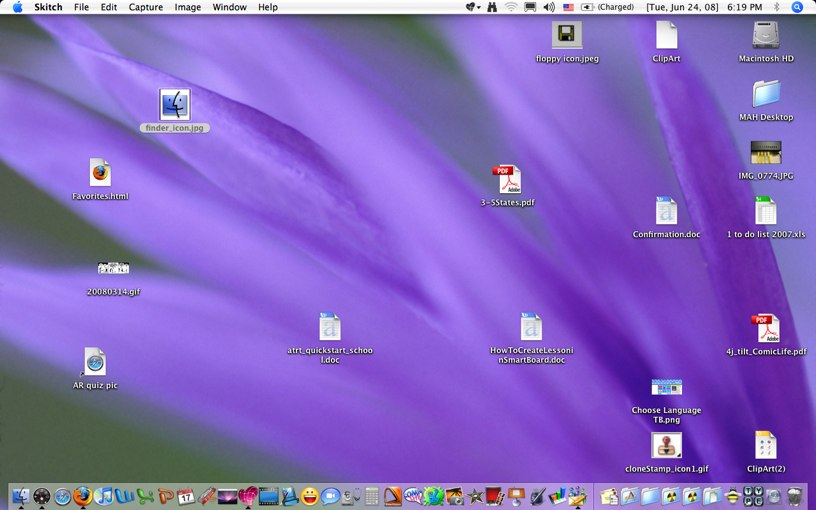
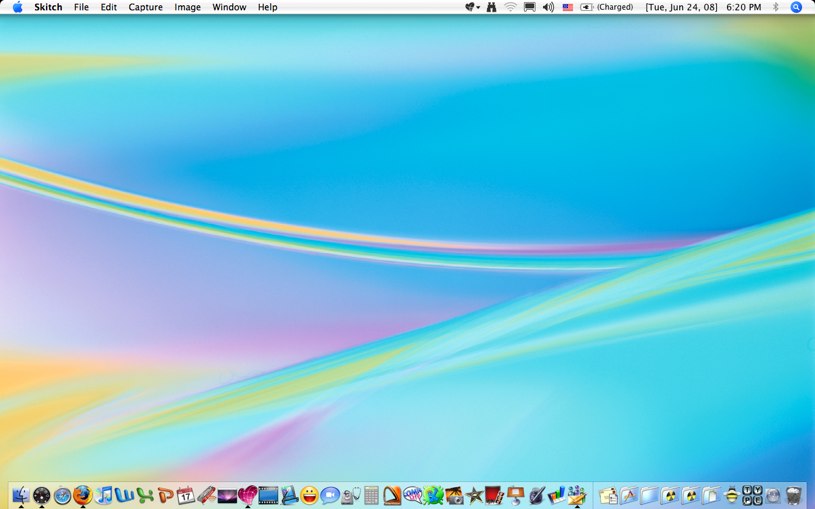
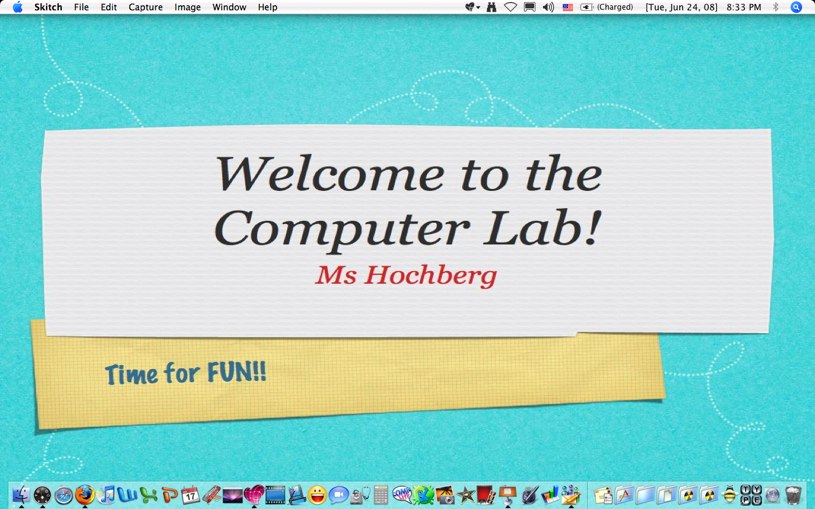
June 24th, 2008 at 9:52 pm
Fun tip Mary…thanks for sharing!
June 25th, 2008 at 6:33 pm
Hi, Dave!
I’m glad that you like it. The program is very simple to set up and use. Once I got the idea to use Keynote slides as your curtain, the possibilities are endless.
You can even use Kid Pix pictures, which would be great for primary grades or even Kinder.
July 17th, 2008 at 9:08 pm
Mary: What a great little program! I lifted your explanation, thanking both you and Kellyclaire, and put it into my staff blog. My teachers all have cluttered desktops and this will greatly reduce student distraction. Thanks for posting this and I hope you don’t mind my “borrowing.”
Regina
PS: I’m still interested in KidPix so any informstion you could forward me would be greatly appreciated.