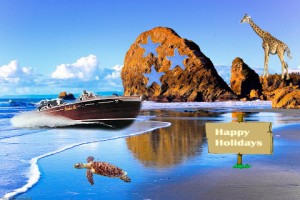Recent update
Best Shot – Photoshop
Description :
Assignment #2 – Photoshop “Best Shot” Composite Images
Students are to demonstrate their knowledge of using Photoshop tools including masking tools, image resizing, and filters. They must use a background of either 1024×768 pixels or 800×600 pixels, bring in the photo from below and a minimum of 5 images from the web to create a fantasy composite image. Composition, masking, detail, perspective and other basic design technique will be included in the grading. Files must be saved as native .psd and also as a .jpg. Students will upload the original landscape photo and their final piece as a jpg to their ePortfolios as a page/kid to Digital media with the assignment order number, and a detailed assignment description (can be copied and pasted from here) and reflection restating what they did, how they did it, and how they feel about their work.
“Best Shot” Due – 40 Points
Reflection: For this assignment I had to find a pretty back round picture from the internet and then find other images to cut out, transform, and add to make the best shot great. It was pretty easy and super fun. This assignment is for your creativity side, and it teaches you tools that you probably didn’t know existed! After we were done we uploaded it to our ePortfolio. I feel like I did pretty well. ;)
Pages
- About
- Blog
- Classes
- 3D Design
- Broadcast Media
- Digital Media TA
- Information Design
- Brand Awarness Activity – Part 1
- Brand Awarness Activity – Part 2
- Collateral Pieces Final – Vector
- Collateral Sketches – Templates (Pencil/Pen)
- Final Project
- Graphic Standards – Final
- Logo/Brand Design Sketches – Pencil Paper
- Logo/Brand Final Design
- Name Branding Assignments – 3 Parts
- Organization/Company Questions
- Language Arts 8
- Math 6a
- Photography
- Science
- Social Studies
- Tech Lit
- Community