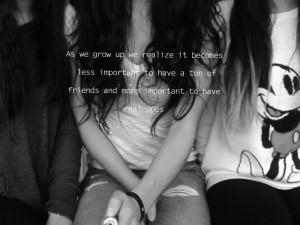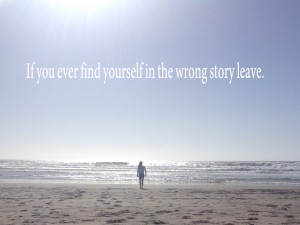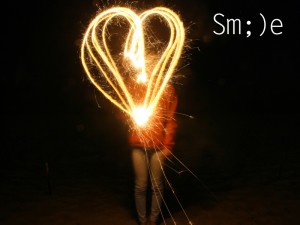Quote Photo
12th
November 2015
 Closed
Closed
November 2015
 Closed
ClosedDescription: Using pictures you have already taken or a new photo, make a “Quote Photo”. Go to the internet and find a quote or insert your favorite quote into your photo. Take notice of readability, color, contrast, and placement to make a one of a kind personal “Quote Photo”. Use an 800×600 pixel space to start in Photoshop.
Reflection: In this assignment we had to take 3 photos that we either took or got from the internet and type in a quote. What I did was I took 3 photos from my iPod and edited them so they had a quote. I think I did good on this assignment because all my photos are unique.
Filed under: