https://blogs.4j.lane.edu/madisonstaff/2022/09/09/september-9-2022-first-blog-of-the-year/
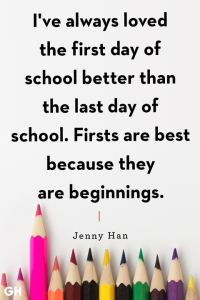 Dear Madison Staff,
Dear Madison Staff,
As we embark on this new year, we just want to start with my gratitude for who you are and what you do each day. Madison is the special place it is because of you. Thank you for being here, for doing what you do to help grow future generations, and leaning into challenging situations and enjoying fun times. We are heading into this year with optimism of what’s to come. Here we go, Monarchs!
| Mon, Sept 12 | Tue, Sept 13 | Wed, Sept 14 | Thur, Sept 15 | Fri, Sept 16 |
| 3:45 – P&G to admin meeting | 7:45 Climate Team (Beth’s office)
7:45 TLC (Conference Room) |
8:00 GLT | Fire Drill at 9:15
Gina out at 2:45 |
MADISON INFORMATION
- Things to have on your calendar:
- First Fire Drill @9:15 on Thursday 9/15
- River Walk Assembly 9/26 during Focus
- Parent Night 9/27 @6:30pm
- River Walk 10/7
- Backpacks – Starting Focus on Monday, you should not see backpacks in your classroom. If they come with their backpacks, please have them take out what they need for class and send them to their locker. If they need locker help – please acknowledge that and try to get them help.
- Focus Content Calendar – Beth has set up an awesome calendar to organize the daily content for Focus class. Please bookmark this page as you’ll need to access it nearly every day.
- Classified Staff Trade or Comp Time Documentation: If you are a classified staff member and work past your scheduled hours at my request or with my prior approval or at the request or approval of another district administrator, please let me know. Please see the descriptions below for the difference between trade time and comp time. If you have any questions, please let me know.
- Comp Time: Compensatory Time Off. In lieu of overtime pay and with the approval of the administrator or supervisor, or if budgeted funds are not available for the payment of overtime, an employee will receive compensatory time off at the rate of one and one-half (1-1/2) times the number of overtime hours worked. Maximum accumulated compensatory time shall be sixty (60) hours for full-time employees, and thirty (30) for part-time employees. An employee who has accumulated the maximum compensatory time shall be paid for any additional overtime worked in the next regular pay period. Compensatory time will be recorded daily and/or weekly on a form that is readily accessible to the employee, supervisor and HR.
- Available days for Comp Time for the first half of the year:
- Thursday, November 10
- Thursday, December 1
- Friday, December 2
- Available days for Comp Time for the first half of the year:
- Trade Time: Trade time is equal time exchanged within the same workweek. Trade time is available by mutual agreement of the supervisor or building administrator and the employee. Employees who are scheduled to take trade time but are unable to do so must notify their supervisor by the next business day and record the actual hours worked on a timesheet.
- Comp Time: Compensatory Time Off. In lieu of overtime pay and with the approval of the administrator or supervisor, or if budgeted funds are not available for the payment of overtime, an employee will receive compensatory time off at the rate of one and one-half (1-1/2) times the number of overtime hours worked. Maximum accumulated compensatory time shall be sixty (60) hours for full-time employees, and thirty (30) for part-time employees. An employee who has accumulated the maximum compensatory time shall be paid for any additional overtime worked in the next regular pay period. Compensatory time will be recorded daily and/or weekly on a form that is readily accessible to the employee, supervisor and HR.
- Meeting Schedules: For consistency, please plan on having regular meetings using the following schedule. Building team meetings and staff meetings will run from 2:45-3:30. We will be using the Zimbra calendar attached to your email for our building calendar. If you haven’t received an invitation to that calendar, please let me know.
- Content Team Planning (Wednesday):
- Grade Level Teams (Wednesday):
- Professional Development and Staff Meetings(Fridays): Please plan to be with the staff from 2:45 – 4 every Friday.
- Building Access & Sign In/Out: If you are in the building outside of regular hours (7:00-8:30) you MUST sign in and out on the clipboard in the hallway near the alarm pad. This helps whoever else is or might be in the building so they don’t set the alarm on you.
- Alarm System: If you enter or leave the building outside our regular hours you may need to turn off or turn on the alarm. Check the sign in sheet to make sure you’re not setting the alarm on someone else. Please let me know if you need a training session.
- There are 4 separate alarmed areas. The office is armed by the keypad in the office. The gyms are alarmed separately using a keypad on the wall between the two gyms. The kitchen/cafeteria also has its own alarm system. If you need to go into the kitchen you’ll need to disarm the alarm which is all the way in the back of the kitchen. The forth and probably most used is in the academic hallway near the drinking fountain by the 8th grade commons.
- There are 4 separate alarmed areas. The office is armed by the keypad in the office. The gyms are alarmed separately using a keypad on the wall between the two gyms. The kitchen/cafeteria also has its own alarm system. If you need to go into the kitchen you’ll need to disarm the alarm which is all the way in the back of the kitchen. The forth and probably most used is in the academic hallway near the drinking fountain by the 8th grade commons.
- Alarm System: If you enter or leave the building outside our regular hours you may need to turn off or turn on the alarm. Check the sign in sheet to make sure you’re not setting the alarm on someone else. Please let me know if you need a training session.
- Laptops for Classified Staff: Please connect with me if you are a classified staff member and need a laptop to complete your job duties. We will also have technology available for staff to check emails.
DISTRICT INFORMATION
- Check your Paycheck: The finance department is transitioning to a new system, so there’s a possibility for errors on your paycheck, either under or overypaying. I noticed a significant reduction in how much is being taken out for federal taxes. They told me the new system has a better tax calculator. I’m redoing some paperwork to fix that, so take a look and make sure it seems similar to your past checks.
- Insurance Open Enrollment Deadline, Sept. 15: A reminder that you need to choose your insurance plan by September 15th or you will lose your benefits. Enrollment this year is mandatory. Check out the 4J Insurance page for more details.
- 4J Tech Subscriptions: Linked here are the current 4J Technology Subscriptions. There’s no BrainPop or Mystery Science this year, but let me know if there are subscriptions we could consider purchasing as a building or writing grants for.
- Medication Lock Boxes Available: 4J schools are receiving 5-6 medication lockboxes (that look like cash boxes) to hand out to families that would like to securely store medication. See the Medication Lockboxes email for details, which also contains info about obtaining free gun lockboxes as well. Let Megan Newell know if you know a family in need of one.
- ALL STAFF – Absences Must Be Entered In Absence Management: Even if you don’t need a sub, all absences for all staff members must be entered into our absence management system.
- Requesting Subs: All teaching and EA staff must request a sub for the absences if you are absent on a school day. Please be sure the “Sub Required” button is toggled on. You must also change the times to reflect your specific start and end times. If you have questions, please check in with a colleague or ask me.
- Classified Staff: Please use the quick guide to enter your start and ends time into Aesop so you never have to worry about them. If you have a lunch break, you must enter your time as AM and PM shifts. Example: If you work from 8-2:30 with a lunch from 11:30-12:00, you’d enter your shift as 8:00-11:30 in the AM section and 12:00-2:30 in the PM section. Otherwise the sub gets paid for lunch, which is supposed to be unpaid AND they’ll deduct that 30 minutes from your sick leave.
- Classified Staff: Please use the quick guide to enter your start and ends time into Aesop so you never have to worry about them. If you have a lunch break, you must enter your time as AM and PM shifts. Example: If you work from 8-2:30 with a lunch from 11:30-12:00, you’d enter your shift as 8:00-11:30 in the AM section and 12:00-2:30 in the PM section. Otherwise the sub gets paid for lunch, which is supposed to be unpaid AND they’ll deduct that 30 minutes from your sick leave.
- Enter absences by 6am: If you cannot enter your absence by 6am to request a sub, please text admin and Mary so we can enter it for you.
- Communicate your absence: Please communicate your absence with your team or cooperating teacher and admin, especially if it’s an unplanned absence so we can ensure your role is covered.
- How to enter an absence: The quick sheet linked here provides a visual guide of entering an absence.
- How to use the absence management system: This district page has videos and Q&A about our absence management system. Note it hasn’t been updated to reflect that all EAs are now able to get a sub on day 1 of their absence (old practice required some EAs to wait until day 4 of an absence before they were allowed a sub).
- Requesting Subs: All teaching and EA staff must request a sub for the absences if you are absent on a school day. Please be sure the “Sub Required” button is toggled on. You must also change the times to reflect your specific start and end times. If you have questions, please check in with a colleague or ask me.
- Absences: Please refer to your contract for more information on leave provisions and the district Administrative Rule on Attendance. I am happy to answer questions as best I can, however, I cannot make special deals with staff members. If you have a special event you’d like to take leave for or a special situation, please reach out to Human Resources at hr_leaves@4j.lane.edu for guidance.
- Sick Leave
- For Licensed Staff: 8.1.4 “Sick leave” means absence from duty because of illness or injury. “Sick leave” also means absence from duty because of a serious health condition which prevents the unit member from working. (See Section 9.4.1 for eligibility for additional leave.)
- a. Up to 40 hours sick leave per year may be used to care for an ill or injured family member, regardless of whether such leave is covered by OFLA and/or FMLA.
- For Classified Staff: 13.1.4 Definition and Uses. Sick leave means absence from duty because of the employee’s illness, injury, medical appointments, or serious health condition.
- a) Up to 40 hours sick leave per year may be used to care for an ill or injured family member, regardless of whether such leave is covered by OFLA and/or FMLA. Sick leave may be used for personal illness up to the total hours accumulated.
- 13.1.5 Proof of Illness. An employee who is absent five (5) consecutive days on sick leave may be required to furnish a statement from his/her attending physician that illness, injury or serious health condition prevents the employee from working. The District may also require medical certification in cases of suspected misuse or to determine if the leave is FMLA/OFLA protected. The District will reimburse the employee for the cost of any medical certification not covered by insurance.
- For Licensed Staff: 8.1.4 “Sick leave” means absence from duty because of illness or injury. “Sick leave” also means absence from duty because of a serious health condition which prevents the unit member from working. (See Section 9.4.1 for eligibility for additional leave.)
- Personal Leave:
- For Licensed Staff: 8.3 PERSONAL LEAVE: Unit members may take three (3) days of personal leave per year with pay.
- 8.3 .1 This leave is accumulative under the terms of Section 8.3.5.
- 8.3.2 This leave must be scheduled with the unit member’s supervisor twenty-four (24) hours in advance unless the incident giving rise to the need for the leave is of such emergency nature that advance scheduling is not feasible.
- 8.3.3 Personal leave may be used on a day adjacent to a holiday or vacation if the leave is otherwise permitted under this provision. However, in no case may personal leave be taken on a day adjacent to a holiday or vacation for the purpose of extending the activities of the holiday or vacation.
- 8.3.4 Unit members returning to work following a holiday or vacation period who have had their travel curtailed due to a strike, cancellation, or hazardous weather conditions may use personal leave.
- 8.3.5 Unit members may carry over unused personal leave days up to the total of three (3) accumulated personal leave days. All provisions of Section 8.3 related to the use of personal leave apply to the use of such accumulated leave, except that members taking leave of more than five (5) consecutive days shall complete a leave request form available from Human Resources.
- For Classified Staff: Personal Days. An employee shall be granted up to two (2) days of paid personal leave during each fiscal year. The leave may be taken in hourly segments.
- Personal days can be used for any reason except may not be taken to extend school holidays or vacation periods unless approved in writing by the Human Resources Director or designee based on exceptional circumstances.
- The leave must be scheduled with the employee’s supervisor at least twenty-four (24) hours in advance except for unavoidable emergencies.
- The administrator/supervisor shall approve the leave unless the leave will interfere with the effective and efficient delivery of the educational program and related support services. Examples include: when a substitute is not available or two or more employees in the same building request leave on the same day and the school cannot reasonably reallocate critical duties.
- Concerns about use of leave may be appealed to the Human Resources Director or designee. Upon termination unused days are not compensated.
- For Licensed Staff: 8.3 PERSONAL LEAVE: Unit members may take three (3) days of personal leave per year with pay.
- Unpaid Leave: If you need to take leave that isn’t covered above, you’ll need to complete a Request for Unpaid Leave form and submit it to me and HR for prior approval. This form covers leave for 5 or fewer days where sick or personal leave wouldn’t apply. This includes wanting to extend a holiday for a vacation or trip. It’s also when you need to take more personal days but don’t have any left. If you need more than 5 unpaid days, for a non-medical reason you’ll have to complete a regular leave form.
- ALL STAFF – Absences Must Be Entered In Absence Management: Even if you don’t need a sub, all absences for all staff members must be entered into our absence management system.
- Requesting Subs: All teaching and EA staff must request a sub for the absences if you are absent on a school day. Please be sure the “Sub Required” button is toggled on. You must also change the times to reflect your specific start and end times. If you have questions, please check in with a colleague or ask me.
- Enter absences by 6am: If you cannot enter your absence by 6am to request a sub, please text me or Tasha so we can enter it for you.
- Communicate your absence: Please communicate your absence with your team or cooperating teacher and me, especially if it’s an unplanned absence so we can ensure your role is covered.
- How to enter an absence: The quick sheet linked here provides a visual guide of entering an absence.
- How to use the absence management system: This district page has videos and Q&A about our absence management system. Note it hasn’t been updated to reflect that all EAs are now able to get a sub on day 1 of their absence (old practice required some EAs to wait until day 4 of an absence before they were allowed a sub).
- Sick Leave
PROFESSIONAL LEARNING AND OTHER INFORMATION
- Cookie Monster Practices Self-Regulation: This video from NPR helps students learn about self-regulation from Cookie Monster who thinks he has great self-control until presented with a plate of cookies. It’s a great introduction for kids of what self-regulation is and is a great conversation starter about what it means to wait to do the things we might want to do instead of what’s being asked of us.
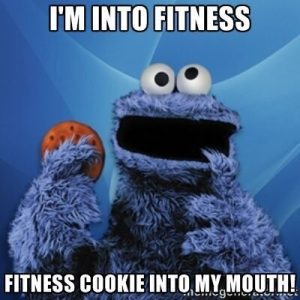
- Introducing the Zones of Regulation: This blog post from Teaching Expertise has some really great activities for introducing students to the Zones of Regulation and learning more about the Zones. Activities include identifying emotions using video clips from favorite movies, developing strategies for what to when you’re in different zones, and games to recognize emotions.
Looking Ahead:
| Mon, Sept 19 | Tue, Sept 20 | Wed, Sept 21 | Thur, Sept 22 | Fri, Sept 23 |
| 4:00 P&G to all admin mtg | Picture Day | Queen Mary’s Birthday! (and Peter’s too)
1:00-5:00pm Flu Shot Clinic |
Here we go!
Peter and Gina
