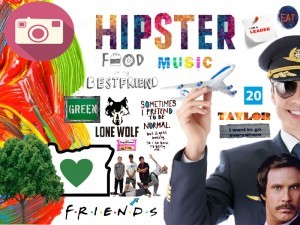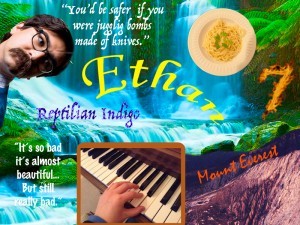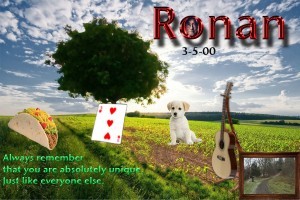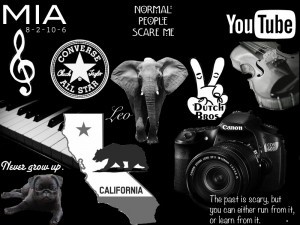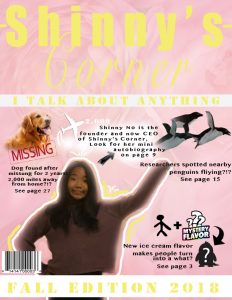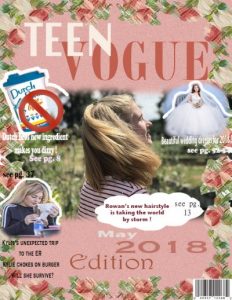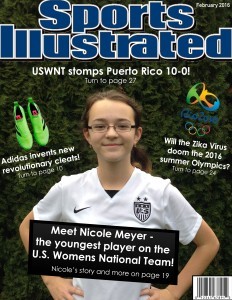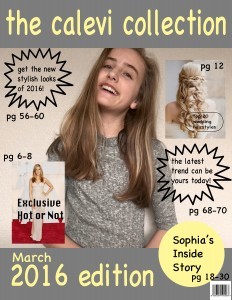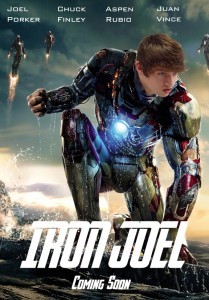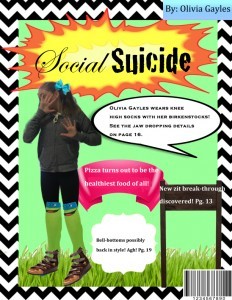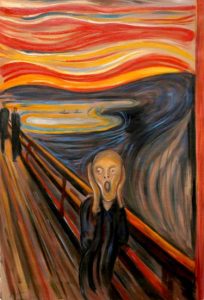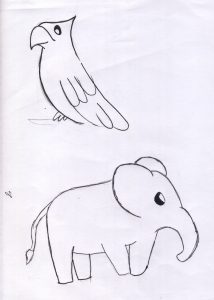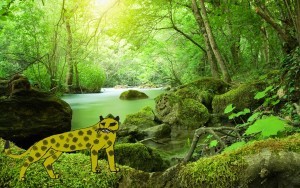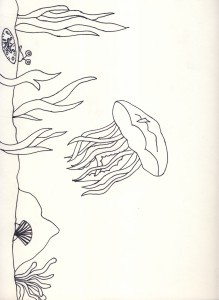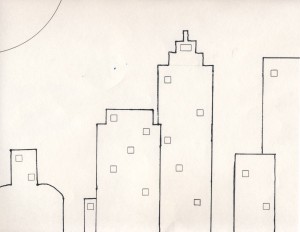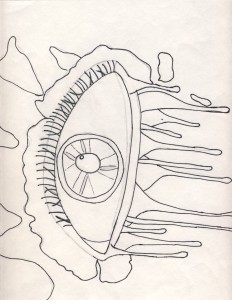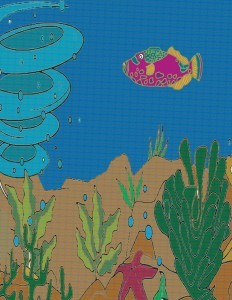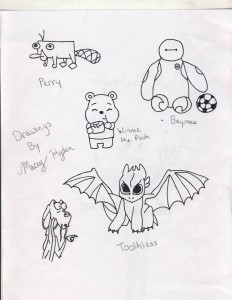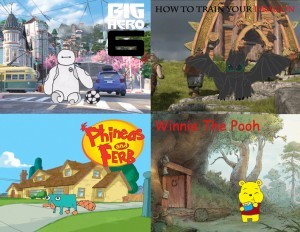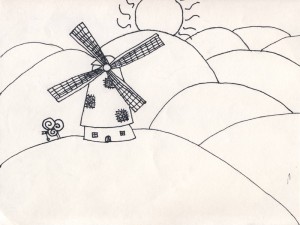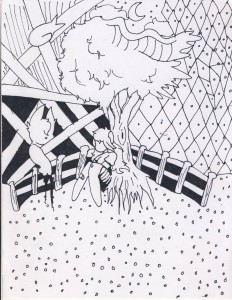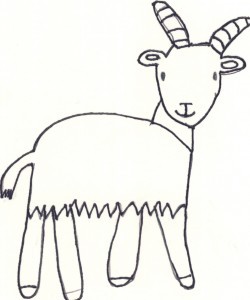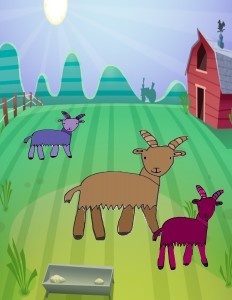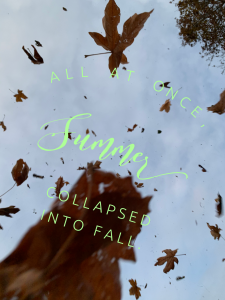Photography T1 – 2019
Photography Open House 2017
https://youtu.be/glsJA6ioESc
________________________
Classroom Expectations – Parent Letters
Photography_Overview_2019
Photography_2019 – DUE: Monday, September 16, 2019
______________________________
Assignment #1: Get To Know You Card – 20 pts
- Fold Cardstock hamburger or hotdog style
- On front include first & last name, Period, and a window.
- Window should show me something about your (what do you like?)
- Divide inside into 4 sections – label each section
- One section must be “Family”
- Other 3 sections can be your choice, but must include 3 items in each section.
- Color is required (4 pts)
- Be prepared to present with your group. Share your window and one thing from each section.
________________________
Assignment #2: Camera Photo Rush on Blog – 10 pts
Students will be able to work as a group and take photos, upload the photos to their computer to “Photos”, transfer the photos to files1, then upload the photos to their ePortfolio/blogs with a description and reflection. Finally, show their blog to Miss Leslie for a grade.
Guidelines:
*In a group, or on your own, you will take photos using a camera
*Pictures may be taken in any order
*All members must take photos
*All Photos must be taken
*Each member of your group must take at least 2 photos
*Each member must upload at least two Photos to ePortfolio/Blog
Photo Options:
1. Something you’ve never noticed before
2. After the rain
3. America’s Got Talent
4. Your Super Power
5. Seen from above
6. Looking inside
7. Patterns or Textures
8. Farewell to summer
9. What makes you happy?
PS – Be aware that you are representing CY and Miss Leslie’s Photography class. Be Safe! Be respectful to classes in session!
– Quiet giggling is allowed.
When finished with photos:
Upload to ‘Photos’ on your computer
Save to your files1
Upload to your ePortfolio as a new “page”
Write a Description & Reflection
What did you do? Restate the assignment
How did you do it? Step by step, tools, procedures, etc.
How do you think you did? Explain successes, failures and how you could improve
Have fun and be creative with your photo ideas!!
Assignment #3: Photo Scavenger Hunt – 50 pts
Students will take several photos around the school or at home using the Scavenger Hunt Guide to find 12 different types of shots; 6 different types of photos are required. Once the original photos are taken, they will be uploaded to iPhoto and saved to their files1 account. After saving to files1, the original photos will then be manipulated in iPhoto where students will adjust their photos using “exposure, contrast, saturation, definition, highlights, shadows, sharpness, de-noise, temperature and tint” tools in iPhoto. When original and edited copies of the 6 types of shots (12 photos Total) are complete they will then be uploaded to the students WordPress ePortfolio for grading.
Steve McCurry’s Tips for Photography-Video
Assignment #4: Intro to Photoshop & Scanner “Poster Collage Biography” – 40 pts
Students will learn to import photos and images from different sources, use layers, zoom, move tool, various lasso tools, clone stamp tools, enhance images and experiment with filters. Their Collage Should include the following: First Name, favorite Quote, Food, Travel, Actor/Artist/Singer/Band, Color & Number, and Activity. The Pictures must be from the 3 different sources. 1. Internet 2. Scanned from a book or magazine, etc 3. Digital Photo you took.
Collage Biography Requirements
Assignment #5: (Newbie) Magazine Cover
Students are to demonstrate their knowledge of using Photoshop tools including masking tools, image resizing and filters. They must create a Magazine Cover with a background of 8.5″ x 11″, where they are the “Cover” story on a Magazine of their choosing or creation. The cover should include a self-protrait, captions and page numbers where the cover story can be found, additional stories that may be found in the edition of the fantasy magazine, edition date and UPC label. Composition, masking, detail, perspective and other basic design technique will be included in the grading. Files must be saves as native .psd and also as a jpg. Students will upload their final piece as a jpg to their ePortfolios to their Digital media page with the assignment order number, and with a detailed assignment description (can be copied and pasted from here) and reflection restating what they did, how they did it, and how they feel about their work.
Assignment #5 – (Pro-Challenge) “CD/DVD/Move/Game Cover”
Students who have already done the “Magazine Cover” assignment in a prior class are to demonstrate their knowledge of using Photoshop & Adobe Illustrator tools including masking tools, image transformation, text, and filters. They must create a front and back cover of their choice in the appropriate size, where they are the “Cover” star of a CD, DVD, Video Tape or Game of their choosing or creation. The covers should include a self-portrait, title, fellow actors/artists, ratings, production company, songs, special features and reviews. Composition, masking, detail, perspective and other basic design techniques will be included in the grading. Files must be saves as native .psd or.ai and also as a .pdf. Students will upload their final piece as a JPG to their ePortfolios on their Digital media page with the assignment order number, and with a detailed assignment description (can be copied and pasted from here) and reflection restating what they did, how they did it, and how they feel about their work.
“Magazine/DVD/CD/Game Cover” Due: 2/8 – 40 Points
Assignment #6: 6/11 Projects – Photo Manipulation
Students will use the knowledge they’ve gained from our introduction to Photoshop to create six of the eleven projects from a list of projects. Projects include: Disproportionate Photograph, Where am I?, Untruthful Photograph, Repetition, Photo Collage, Surrealism, Who’s in school?, Art Additions, Scale, Distorted Portrait and Transform an Image.
Any more that students do will be extra credit.
Meredith M – Repetition
Jake J – Disproportionate
Alice_H – Untruthful
Assignment #7: Computer Enhanced Drawing
Use pens and oil pastels to create a Drawing on paper. You will scan your drawing and use Photoshop to Colorize and alter it using Photoshop. Use filters, text tools, opacity, etc. Use your own creative eye to make different versions of your piece of artwork. You will turn in a copy of your original scanned drawing and at least one version of your drawing after you have used the computer to enhance it!
Assignment #8: 3 Quote Photos
Using pictures you have already taken or a new photo, make a “Quote Photo”. Go to the internet and find a quote or insert your favorite quote into your photo. Take notice of readability, color, contrast, and placement to make a one of a kind personal “Quote Photo”. Use an 800×600 pixel space to start in Photoshop.
Isabella_S_Quote_Photos
http://blogs.4j.lane.edu/nschnoor19/classes/photography-term-3/all-edited-photos/
Assignment #9: Tell A Story w/Pictures iBook: (1 Weeks)
Using iBook you will each create your own story using photos that you take yourself. Stories will include a storyboard of ideas, pictures you’ve taken and editing to enhance the story. Be creative and have fun on your own or with a partner. Stories will start with storyboarding with a beginning, middle and ending, and will include at least 10 photos with text.
Assignment #10: Digital Portfolio (1-1.5 Weeks)
You won’t be creating any new work for this project. The purpose of this assignment is for you to create a digital portfolio that will showcase your very best work from this class using iMovie. You will choose at least 10 different photos to show the class as your final presentation. With iMovie, you will include titles, transitions, music and possibly your own voice over explaining each photo in your presentation and/or music.
httphttp://blogs.4j.lane.edu/jwallace21/2018-2019-classes/photography/digital-portfolio/
http://blogs.4j.lane.edu/amelconian22/6-2/photography/photography-top-ten-photographs/
http://blogs.4j.lane.edu/tpickering11/about/photography/10-favorite-photos-imovie/
http://blogs.4j.lane.edu/cewing22/classes-2015-2016/photography/digital-portfolio-imovie/
Assignment #11: iPad Pic Photo Contest
This assignment is an actual homework assignment. Students are to take a picture outside of school with their iPads. Their favorite photo should then be uploaded to Edmodo for the photo contest and the class will be voting for their favorites.