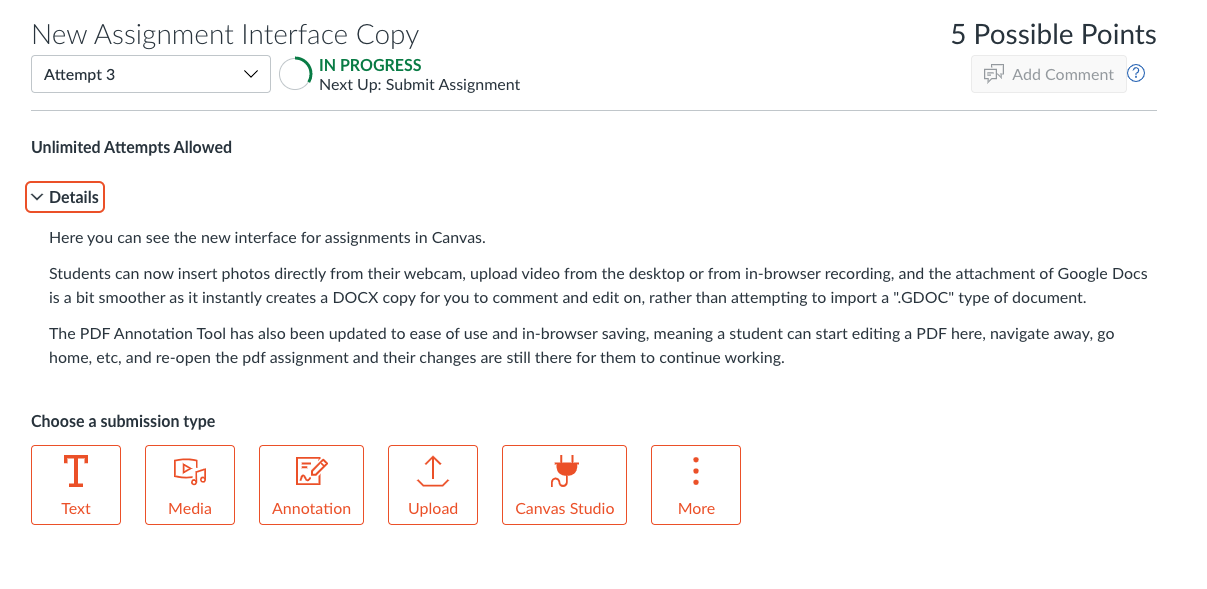https://blogs.4j.lane.edu/hadleyherald/2022/08/16/welcome-back-sept-2022/
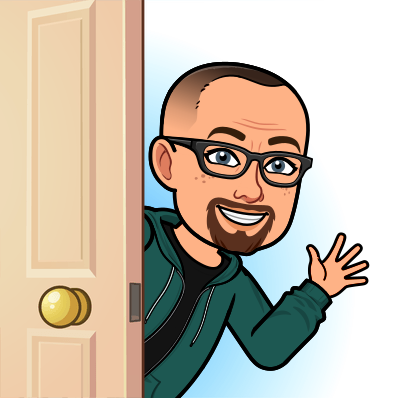
WELCOME BACK!
In this issue:
- Getting Started in Canvas
- New Canvas Assignments Interface
- Grade Book Filters Update
- Syncing Canvas and Synergy Grade Book
- New Quizzes
Getting Started in Canvas:
- Be sure to sign up for this year’s Canvas 101 course: https://4j.instructure.com/enroll/HA4R6A
- Be sure to check everything off the First Day of Class Checklist in that course before day 1 with students!
- BEFORE BUILDING COURSE CONTENT you must cross-list courses. Cross-listing courses allows you to combine multiple preps into a single course, rather than needing to copy materials multiple times. To see how to cross-list your courses –CLICK HERE
- Teachers are able to modify the provided template as they like. For a refresher on how to import the template into your course or a sandbox please see this video. – CLICK HERE
- Importing course settings can be very helpful, this way you can consistently use the same grading scales, course details, etc. Link to video. Just be sure to set the name for your course AFTER doing this step so it isn’t reset. This method is also useful to import past course content into your current courses.
- MacBook Rollout: if your building has opted to utilize the pre-made MacBook Rollout modules and materials here is a video showing how to import it into your classes from the Canvas Commons- CLICK HERE
- Publish your course!
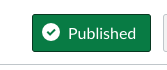
Enhanced Gradebook Filters:
The Canvas Gradebook has received an update and will allow for different ways to drill down to students and specific assignments.
Enhanced Gradebook Filters Overview
New Assignment Interface for Students:
The assignments interface for students is slightly different from last year, it’s cleaner and easier to read for our students by utilizing larger icons for the submission type (Text, File Upload, Student Annotation, etc). Below are some screenshots showing the new icons as well as where to find the Google Drive submission.
***A piece to note about the new and improved Annotation Feature, as the teacher you will upload a PDF and students can then edit and manipulate the PDF within Canvas, even disconnect from the assignment, change locations, and still be able to open the assignment, continue editing and then submit. Until a student submits the assignment their changes are saved (cached) in Canvas. Note that if a student retries a student annotation assignment they get a clean copy of the PDF, if they’d like, they can download their work prior to submission or after, to keep a local copy.***
Syncing Synergy and Canvas Grade Books:
Syncing your Canvas and Synergy grade books is a great way to save time, create a more complete record, and improve workflow throughout the year. New training materials are in development at this time but I am awaiting the opening of Synergy to record those materials. At this time, last year’s materials (though still accurate) are available below. The benefits of syncing grade books include grades already synced at grading periods/reporting times, easier grade manipulation for students that receive Incompletes at high school, a more complete record for students as they move classes, as students have enrollment changes their grades are still recorded in Synergy and are available for staff.
https://docs.google.com/presentation/d/1jM8ltFqTEcdUFfd1_Ziw7lMaYjBZ_Nzz9mu_ZE2NKqA/edit?usp=sharing
New Quizzes:
Canvas is going to retire its current instance of Quizzes (Classic Quizzes) on June 24th, 2024. This means that starting in Fall of 2024 we will no longer be able to build in Classic Quizzes, nor have students take them. Starting now the New Quizzes interface is active in our instance of Canvas. Meaning that you can now build directly into New Quizzes or even Migrate your Classic Quizzes over to New Quizzes. To migrate, import the quiz into your course and on the Quizzes page, click the 3-dot menu next to the quiz and it will let you Migrate it. There is A LOT of information on New Quizzes and the best starting point is within our Canvas Training/Resources course. Full documentation can be found here.
In short, you can now have/do:
- Student Quiz Accommodations for the whole course (not just quiz by quiz!)
- Shuffle Answers by Question
- Printing Quizzes
- Require Waiting Period Between Attempts
- Stimulus, Ordering, and Hot Spot Question Types
Migrating is the easiest method as we start the year, and it’s just something to keep in mind as we move forward.