https://blogs.4j.lane.edu/chinn/?p=9846
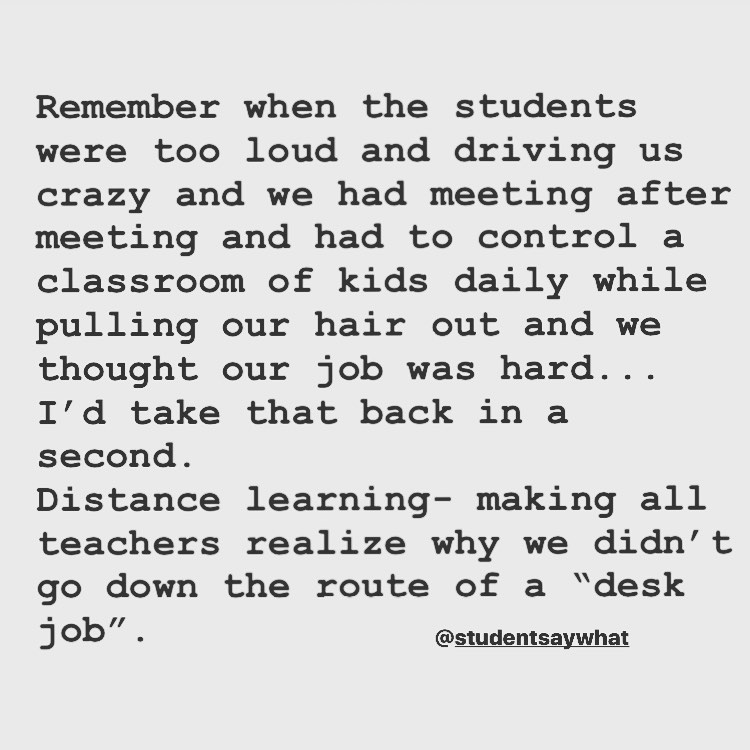
Hello from Home!
I’ve continued to get emails see nice social media posts from families about our Howard Roadrunner Car Parade. Families were so grateful for that event and it makes my so glad we held this event. Thank you to Mellissa and Corianne for organizing the event and figuring out all the logistics! I’m thinking staff loved seeing each other just about as much as students did. Thank you everyone who was able to come out!
One other shout of for this week. This Wednesday is Administrative Professionals’ Day, formerly known as Secretaries’ Day, so I’d like to recognize the hard work of Howard’s excellent office staff, Lori and Elizabeth, who even during these extraordinary times continue to be available to help staff and families. Thank you both for all you do!
Thirteen items of note, including items from last week’s optional staff meeting:
• Enhanced Elementary Distance Learning Guidance – See’s Brooke Wagner’s Emails (Email 1 and Email 2) for details, but please take note of the Updated Elementary Distance Learning Video, the Two Weeks at a Glance (by grade level), the 4J Distance Learning for All Website being created as we speak by SDSs, and the K-5 Optional Lesson Plans: April 20-24 that were emailed Friday evening. Here are the highlights to take note of:
• Teacher-Led Minutes (classroom & interventionist) – These are the MAXIMUM minutes for daily teacher-led activities by classroom teachers and by interventionists (Title, SPED, ELL).
K/1: 40 min. Classroom, 5 min. Interventionist
2/3: 50 min. Classroom, 10 min. Interventionist
4/5: 75 min. Classroom, 15 min. InterventionistTeacher-led time includes the time it will take student to read any text you provide, watch any videos you assign, complete the assignments, and also any synchronous time. Classroom teachers are not responsible for providing supplemental or health/wellness activities, but may share ideas and activities if you’d like.
• Asynchronous or Synchronous – Asynchronous (non-Zoom) is the district recommended method for teaching. Synchronous time should only be for class meetings or an occasional small groups, but it’s not an expectation. Teachers recording themselves teaching a lesson and posting the video is the preferred method, which allows students and families not to be tied to a specific time and also allows students to review a lesson multiple times as needed. If teachers do teach content (non-SEL or class meetings) synchronously, you are expected to provide the same learning opportunity for students unable to log-in, meaning you will need to record yourself teaching the same lesson (you can’t record the lesson live with students due to FERPA) and make that video available. So generally speaking, don’t teach content synchronously.
• Weekly Essential Skills – Lesson should focus on the weekly essential skills for your grade level in the Two Weeks at a Glance Doc, which narrows the focus during our limited instructional time. This also allows for SPED, ELL, and Title staff to provide targeted support.
• PE/Music & Seesaw – The Technology Department has set up PE and Music teachers with their own Seesaw Classrooms and Brooke Wagner shared the linked Elementary P.E. & Music Specialist Guidelines, which has PE and Music specialists creating two supplemental Music and two PE lessons per week for students. Siera and Tami are planning to provide an additional activity on alternating Fridays.
• REPEAT: Office Hours – Teachers should choose and inform your families of three 1-hour windows where they are available to families (your choice of phone, text, email, Seesaw, and/or Zoom), with one of the 1-hour blocks being an evening time to accommodate working parents. Note that this is not a time for 1:1 tutoring, but is a time for parents to connect with teachers.
• Attendance During Distance Learning – I shared a preview of this earlier, but linked here is the official Attendance Procedures During Distance Learning for All (Spring 2020). These new attendance procedure will start this week (4/20-4/25) and last until the end of the school year. The goal is to track which students are not engaged, avoiding leaving any students behind. To make it as easy and simple as possible, attendance will be taken only once a week (on the last teaching day of the week) by teachers as you normally do in Synergy. If a student made any form of contact with teachers (case managers included) during the week (completed an assignment, participated in a Zoom, send a message, etc.), they will be considered present. If a student is not connecting with school at all and parents are unresponsive to teacher attempts to reach out, let me know and I will reach out to make sure we’re not losing any students
• Universal Design for Learning (UDL) – Buried in the 4J Distance Learning for All Website and on an earlier email is a video on Universal Design for Learning (UDL), which explains ODEs mandate for how lessons should be designed for students, so that it’s accessible for students of all levels and abilities. Here’s a link to a UDL Video.
• Next Steps – Teachers this week will receive the week-by-week target skills for the rest of the school year. Direction for how SPED will support students is still being worked out by SPED directors and ODE, but something should be coming out soon. And remember to give yourself permission to go slow, keep it fun, and not overwhelm families.
• Zoom Security & Zoom Bombing – This has happened already in 4J and the district is currently re-evaluating Zoom as a platform for synchronous learning, but in the meantime 4J is sticking with Zoom. However, remember that asynchronous learning is the recommended method for teaching and the sample week provided for teachers includes only one day for a synchronous class meeting.
See Mellissa’s Zoom Bouncer Email if any teachers would like a co-host for your Zoom Class Meetings. Lots of us are excited and willing to help! And FYI, teachers do not have “Co-Host” access, but you can turn over host duties to another staff member while you focus on running your class meeting.
If you do use Zoom, keep in mind the Safety & Security Email sent to staff earlier, some highlights of which include:
• Use your 4J email to set up your Zoom account.
• Do not make meetings publicly accessible
• Require a password
• Create a “Waiting Room”
• Confirm participants’ identity
• Be present from start to end in every meeting
• Do not record video meetings with staff or students
• Mute participants on entry
• Keep control of the screen share setting
• Hosts can “Lock” a meeting
• Hosts can remove anyone by hovering over the ellipsis (…)
• Accept software update prompts from ZoomFor more tips on Zoom meeting security and safety, see:
4J Technology: Zoom Privacy Considerations – Guidelines and step-by-step instructions for Zoom settings
Zoom: Best Practices for Securing Your Virtual Classroom
Zoom: Keep Uninvited Guests Out of Your Zoom Event• SSD on Student Discipline – If you encounter discipline issues during a Zoom, SSD is advising that banning a student from Zooms counts as a “suspension” and will need to be documented as such, so contact me if you encounter this situation. More information on this is coming, but see Kat Lange’s Email if you want the details so far.
• LaneESD Paper Packets – 4J is not producing any more work packets, but the Lane ESD is creating 10-day project based learning (PBL) supplemental learning packets families can access if they choose. Since Friday’s Staff Meeting, downtown released their Analog Distance Education Guidance, which further explains how the ESD packets will work. Packets for the first two weeks are:
K-1 PBL: Student Facing Materials: Identity Mapping
2-3 PBL: Student Facing Materials
4-5 PBL: Student Facing Materials: (coming this weekend)For implementing these at the elementary level, classroom teachers or case managers assigned to the student are responsible for checking in once per week (call, email, or message to families) to make sure the students feel connected to what is going on at school, marking attendance, and providing feedback to students.
4J’s hope is for all students to participate in online distance learning, but if families request a paper option, let me know and I will print a packet for families to pick-up at meal distribution times.
• REPEAT: Connecting w/Families – If there are families you have not hear from or or have been unable to contact, please continue reaching out and also let me know so we can take additional steps to re-connect families with school.
• REPEAT: Building Access – If you need to access the building, remember you need to notify me first to arrange a time for me to meet with you. Staff should enter ONLY through the main office entrance and sign-in on the clipboard on the front office desk, being sure to note all areas you went to so custodial staff can disinfect those areas behind you. If you need to use the restroom, only use the two staff restrooms in the office. Please try to limit your amount of time in the building, but if you do need to come into the building, try to make it on Mondays, Wednesday, or Fridays between 11:00-12:00, which is a set time that I will be in the building.
• Optional Howard Check-In Zoom Meetings, Thursday @2:00 – We decided at Friday’s Staff Meeting to go down to one meeting a week, which will be on Thursdays at 2:00. I’m following the district guidance on Zoom Meetings, so each meeting will have a different URL, Meeting ID, and Password, which I’ll include in my announcements email and on a Zimbra Calendar Invite, but not on my blog.
• Tech Support for Families – If families are needing tech support that you cannot quickly answer, and if they have school owned device, you can share the following info:
For technical support on 4J owned devices, call 541-790-7770 or email student_techsupport@4j.lane.edu
Para obtener asistencia técnica en dispositivos propiedad de 4J, llamaré al 541-790-7731 o enviaré un correo electrónico a student_techsupport@4j.lane.edu
• 5th Grade Honk-By – Corianne has begun working on a 5th Grade Honk-By in lieu of our traditional 5th grade celebration activities. If you have ideas feel free to share them with Corianne.
• UPDATE: 4J Wraparound Resources – Matt and I are your contacts for families in need, but the 4J Wraparound Team Email sent to us included a link to their Wraparound Resources for Staff Doc, which can help you locate what families need and continues to be updated daily.
Some highlights added this week:
• More food sites and a food box locator. Casa de Luz is one site open this Saturday where Spanish is spoken and they offer foods that are more familiar for many Latino families.
• Info. for families who receive SNAP – increased emergency benefits and ability to order delivery from Amazon or Walmart.
• Easier ways to apply for OHP.
• Links to tech support for parents in English and Spanish, including videos.And linked here are the following flyers:
• Info. about CARES Act Unemployment Insurance Expansion (flyer)
• Info. about COVID-19 in Spanish
• Tenants’ rights flyer in English and Spanish
• Oregon Childcare Provider Relief Guide (website has guide in several languages)• 5 Home Learning Experiences for the Elementary Grades – See this Edutopia Article for activities that incorporate speaking and listening, reading and writing, math, music, science, art, and drama—and are parent-friendly.
• FREE Live Concerts! – Not education related, but for fun while in quarantine, I’ve been checking this Live Nation – Live form Home website every day, which includes links to daily live streams from some well known bands and musicians around the globe. It seems like there at least a few big names performing every day. On Sunday I’m planning to check out Carly Pearce at 5:00 (maybe John Mayer at 6:00) and Alice in Chains on Monday at 6:00 for some throwback 90s grunge.
• Schedule of Upcoming Events – See the Google Calendar for future events, but here are the events of note for the next two weeks:
April 20 (M)
11:00-12:00, Free Meals & Meal Deliver for M-V FamiliesApril 21 (T)
11:00-12:00, Free MealsApril 22 (W)
Administrative Professionals’ Day (formerly Secretaries’ Day)
Earth Day
11:00-12:00, Free Meals & Meal Deliver for M-V FamiliesApril 23 (H)
Take Our Daughters and Sons to Work Day (that’s easy this year)
11:00-12:00, Free Meals
2:00, Optional Howard Check-In Zoom MeetingApril 24 (F)
11:00-12:00, Free Meals & Meal Deliver for M-V FamiliesApril 27 (M)
11:00-12:00, Free Meals & Meal Deliver for M-V FamiliesApril 28 (T)
10:00-11:00, Allan at All Admin Zoom Meeting
11:00-12:00, Free MealsApril 29 (W)
11:00-12:00, Free Meals & Meal Deliver for M-V Families
1:00-2:00, Allan to HR Zoom MeetingApril 30 (H)
2:00, Optional Howard Check-In Zoom Meeting
4:00-8:00, Allan to Job Expo Zoom InterviewsMay 1 (F)
PBIS Monthly Theme – Positive Attitude
Better Hearing & Speech Month
Transition Day (possible hazardous weather [pandemic?] makeup day)
11:00-12:00, Free Meals & Meal Deliver for M-V Families
If you didn’t catch them on social media, enjoy the videos below of last week’s Howard Roadrunner Parade.
Have a good week and remember to take care of yourselves!
Allan
From a Howard parent’s Facebook post
From David Nelson’s Ring Doorbell
Swift’s pan of all the cars getting ready!


