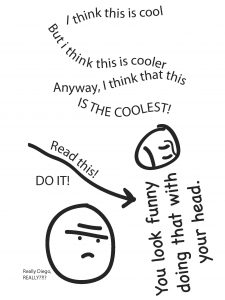Name branding assignment
3. Name Branding Assignment (3 Parts) – Students use Adobe Illustrator to create 4 “brand” ideas using their initials and/or name and tie it to a theme or interest. These get saved as .ai files, then as .pdf, and exported as .jpg. All work is posted on their ePortfolios on a page with Info Design as the parent. Included with the page is the assignment description and reflection.
Part 1 – Type on a path exercise (using Adobe Illustrator) – to be completed, then saved as a .pdf and shown on this assignment page.
Part 2 – Adobe Illustrator 4 Brand ideas with names/initials attached to a “theme” or “specialty”.
Part 3 – Logo Tutorial Exercise (using Adobe Illustrator) – to be completed, then saved as a .pdf and shown on this assignment page.
Reflection: I thought that the type on the path assignment was really fun and I really enjoyed making it.
Name Game:
Reflection: I thought that making these logos are really fun. I even used the flare tool on two of them. My favorite one is the one that looks like a phone
Paintree:
Reflection: I don’t like paintree and I made that clear many time before. But at least I finished it and it looks way better than the one in the tutorial.