Sculpt + Creature Exercise
Description – Students will create 2 “creatures” using the 123d Creature App as an introduction to designing with the intent to print on a 3D printer. Students are expected to follow basic tutorial steps to learn Creature design basics – this includes making a basic creature form, sculpting, baking, and then painting their creature using the app tools (Note that Creatures to be 3D printed are not painted).
Designs need to be saved, imaged and air dropped to Mr. Schiff – when iPad email is enabled, designs will be exported to “Mesh” via email, downloaded to their files1, and then uploaded to ePortfolios to show completed work.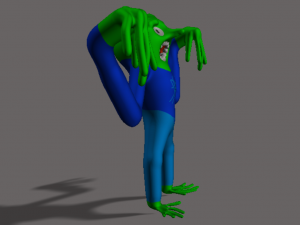
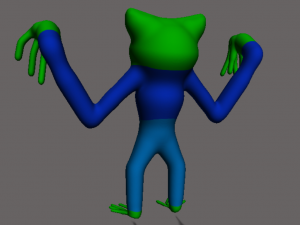

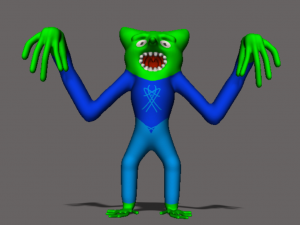
Reflection – At first I wanted to make a hammerhead shark, but I thought it was hard. I did not know what to make. So, I just fooled around with the app until I made a human-like creature with very long creepy fingers. I was thinking of making something scary and creepy, but instead, I decided I would make an alien. I make the feet with long skinny toes like the fingers. I put horns, a mouth, teeth, a nose, eyes, a better looking body, cloths with an alien logo on the shirt, green skin… I had a lot of fun making this 3D creature, and I hope you like it too!