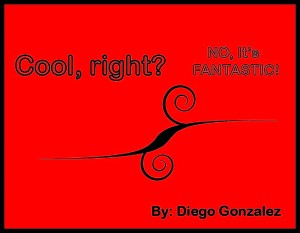Paint tree and Vector Swirl.
Assignment #5: Paint Tree & Vector Swirls
Using Adobe Illustrator, create a sample of the Paint Tree Logo & Vector Swirl. Try to render your objects to the best of your ability using the following tutorials. You are being graded on effort only at this point of the class.
Using Adobe Illustrator, I created a Paint Tree design. It is called the “Ugliest tree ever!” What I did to make the tree VERY UGLY is I made a normal tree, then I turned it brown, kinda feel sick now just by typing that, then I used the wrinkle tool to make it look old and dying. Ok now I feel really sick! Then I… I… I… Wait… Argh! Sorry about that, kinda swallowed by barf that was in my mouth. Where was I again? Oh yeah… Then I made the background Black. I have to stop typing this, I have a major headache now, so might as well show you it right now goodbye, I’m fainting:
For Vector swirl, I have Made the vector swirl by following the directions of the tutorial. I finished it then I thought, It looks kind plain to me. So… I added a red background, and typed up a couple of texts, just to make it more interesting! I hope you like it! P.S, The swirls made me dizzy!
I was just kidding about the swirls making me dizzy.